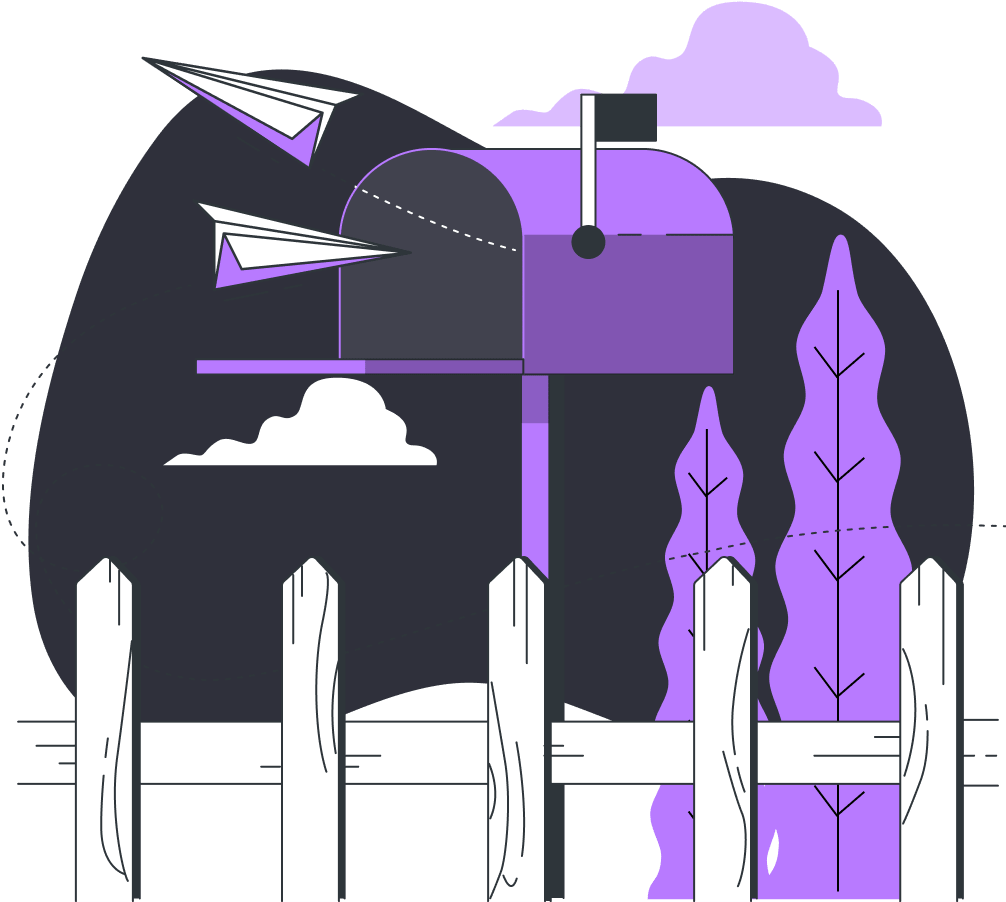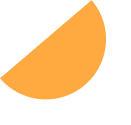Guide to Choosing
Managing multiple social media accounts in a digital age can be highly time-consuming. Still, it’s possible to manage a creative media strategy from one location with social media management platforms. A great platform will allow you to manage your social media accounts, automate posts to more than one site, and analyze data provided by the software to help your brand or company stand out in a sea of online competition.
When shopping around for software, look for free trial periods, the ability to sync across multiple social media platforms, and one that comprehensively provides analytics. If you are new to social media marketing, an uncomplicated and easy-to-use program might be a good fit. Take the time to investigate all your options and utilize programs that offer a free trial period before you buy one.
Final Verdict
Sprout Social stood out among the best social media management software we reviewed because of its user-friendly dashboard, compatibility across multiple platforms, and optimization tools. It also offers a 30-day free trial, which means you have plenty of time to decide if it’s the right choice for you. It is nearly impossible to build a brand or for a company to succeed without using some form of social media, and Sprout’s professional plan allows you to manage up to 10 accounts in one place.
When deciding whether Sprout or one of our other choices is best for your needs, be sure the software you choose is compatible with the networks you use, meets your advertising needs, and allows access for multiple team members if that is something you need.
Compare the Best Social Media Management Software
| Software | Price | Free Trial | Mobile App |
|---|---|---|---|
| Sprout Social Best Overall |
Starts at $249/month | 30 days | Android, iOS |
| Hootsuite Best for Analytics |
Starts at $99/month | 30 days | Android, iOS |
| Zoho All-in-One Tool |
Starts at $20/month | No, but it offers a free limited plan | Android, iOS |
| MeetEdgar Best for Automation |
Starts at $29/month | 7 days | Android, iOS |
| Loomly Best for Large Teams |
Starts at $35/month | 15 days | Android, iOS |
| Sendible Best Integration |
Starts at $25/month | 14 days | Android, iOS |
| Buffer Best Budget Option |
Starts at $5/month | 14 days | Android, iOS |
| SocialPilot Best for Small Teams |
Starts at $30/month | 14 days | Android, iOS |
Frequently Asked Questions
-
- Social media management software is used to integrate across multiple social media platforms, run data about the impact of a company or brand, and save time and money by creating and scheduling posts from one location. This software also provides valuable engagement tools and feedback like idea generation, analytics, and integration with other software you use.
-
- Google does not offer a specific social media management tool but offers tools like Google My Business (GMB), Google Analytics, and Google Drive, which can be integrated using social media management software like Sendible, which can integrate with multiple platforms, including those hosted by Google.
-
- A social media manager is responsible for a company or brand’s identity and presence on social media outlets. Social media managers use many tools to drive brand awareness online using platforms like X, Instagram, and Meta’s Facebook, plus Google Analytics and other online software programs like the ones we listed above.
-
- Social media management software can be free, but the free basic plans some companies offer come with minimal tools and are typically only suitable for one user. If you want more features and the ability to integrate with more platforms or manage more accounts, you can expect to pay $5 per month to $600+ per month. If you have a large company and you need many user profiles or access to more social media accounts across many brands, you may even need to pay more than that.
-
- If you run a business, a social media management tool can help you streamline your social media presence by posting to multiple accounts, boosting your online profile, and scheduling out posts. Using the tool may help increase brand awareness and provide a broader reach to potential customers. Using a social media management tool can save a business time and money.
Methodology
For this ranking, we looked for social media management software programs that let users access the broadest range of social media networks. We also checked for integration options with other tools and programs, and we gave preference to providers that let customers manage more social media accounts across as many networks as possible.
Price was also a significant factor in our ranking of the eight software programs. While we included many social media software program options that cost $100 per month or more, we gave preference to the providers that offer an inexpensive or free option and a free trial for users.


:max_bytes(150000):strip_icc()/SocialMedia_Metamorworks-c4d21d4003a14b96ab6b0265840e35d4.jpg)