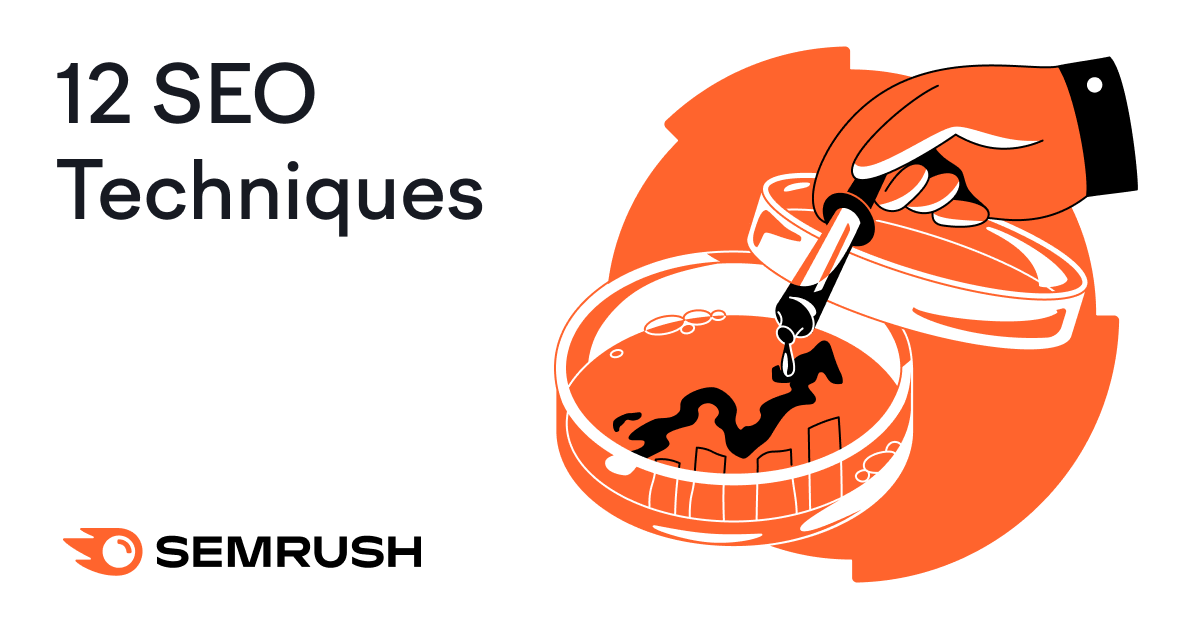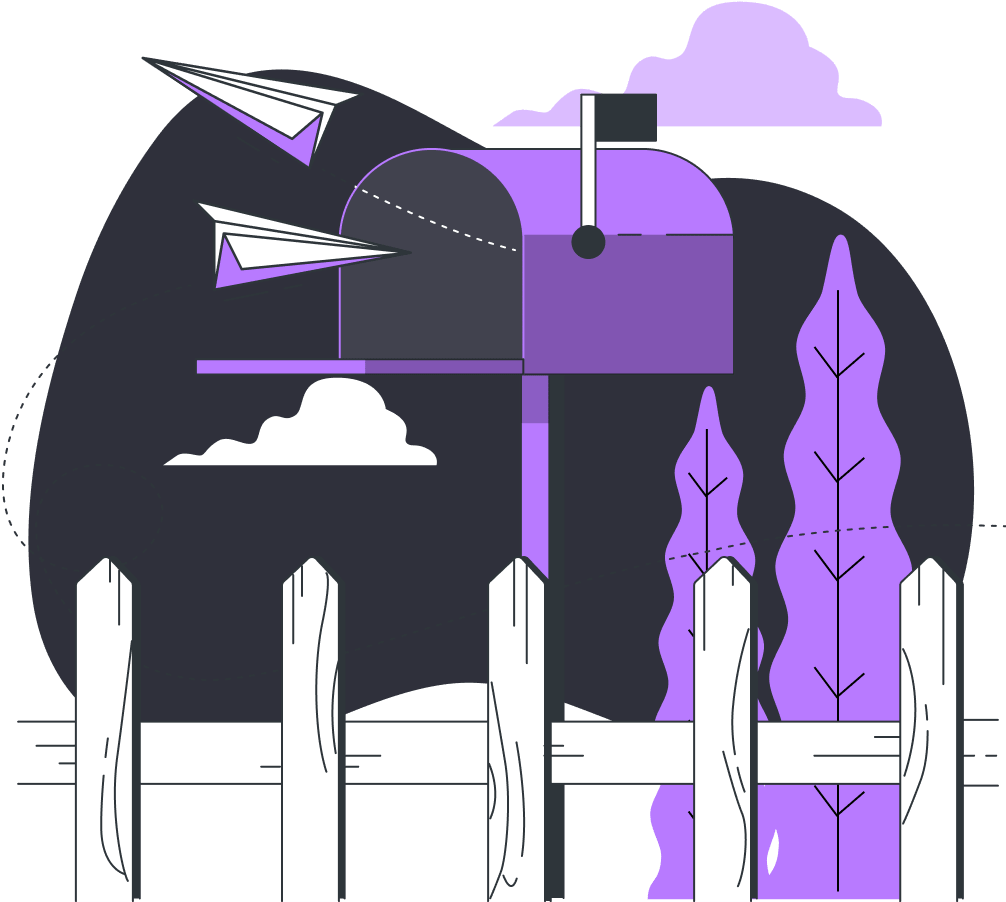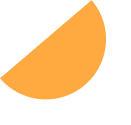Here are 12 SEO techniques to rank better and get more traffic from Google:
- Study your competitors’ best-performing pages
- Conduct a competitor keyword gap analysis
- Find (and steal) your competitors’ broken backlinks
- Use internal links to supercharge page two rankings
- Clean up toxic links
- Earn authority backlinks with digital PR
- Turn brand mentions into links
- Use supporting content to show topical expertise
- Optimize for “People Also Ask”
- Optimize for image SEO
- Improve your organic CTA using PPC testing
- Optimize for Core Web Vitals
Let’s look at each of these in more detail.
1. Study Your Competitors’ Best Performing Pages
Don’t guess what content will perform best.
Instead, use this SEO tactic to research your competitors’ best-performing pages. Find what’s already working for them and create something better or similar.
Head to Semrush’s Organic Research tool. Enter a competitor’s URL, and click “Search.”
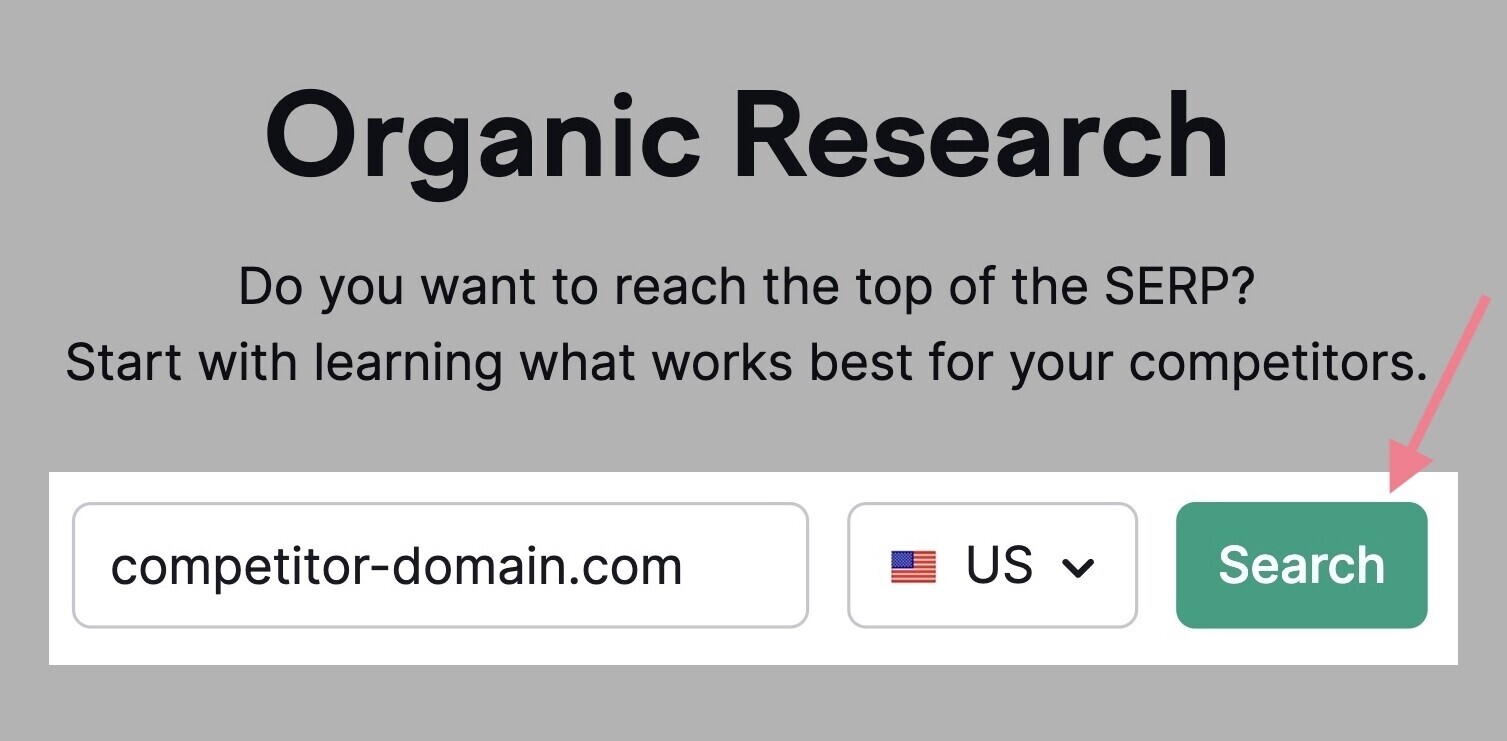
Then, click the “Pages” tab.
You’ll see your competitor’s pages sorted by the traffic they bring in.
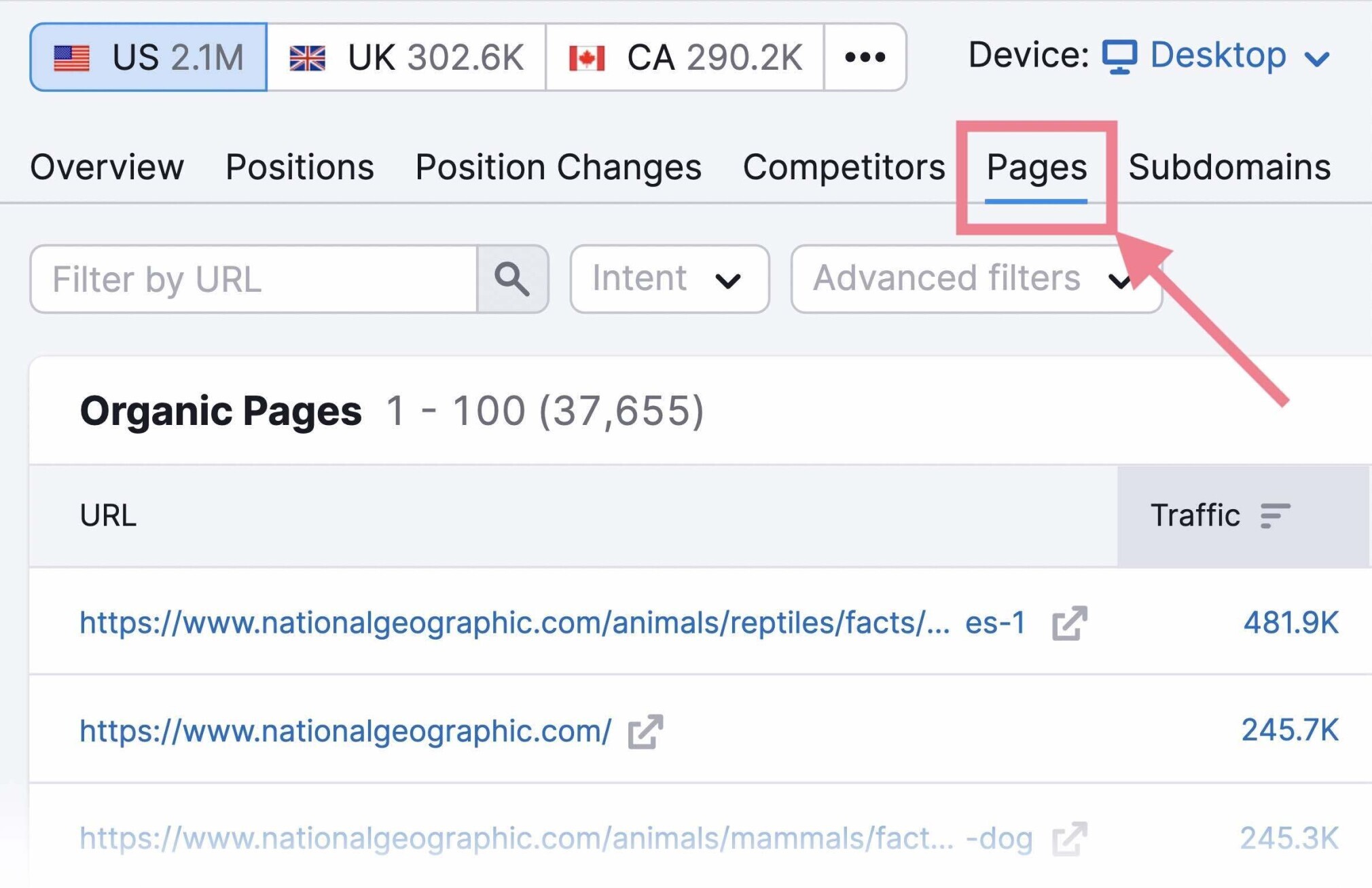
From there, dive deeper. Click on the icon next to the URL to open their best-performing pages.
Like so:
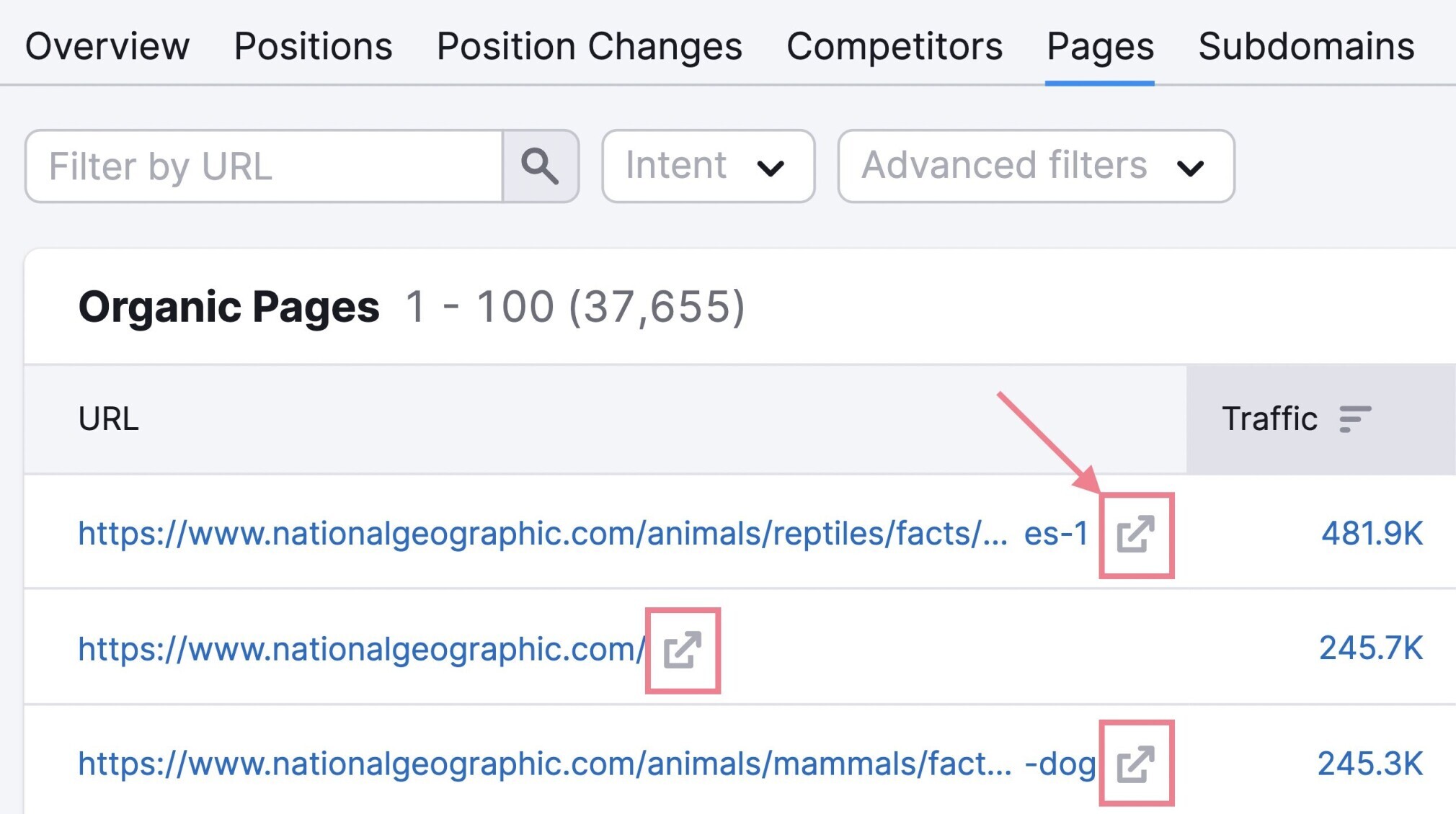
Analyze each page carefully. Look for patterns.
For example:
- Is their content short-form or long?
- Are they mostly blog posts? Or something different?
- Do they use lots of visual assets?
The answers to these questions should guide your content strategy. Replicate what’s already working in a better way.
This SEO tactic can also help you find other competitors you hadn’t previously considered.
Click on the “Competitors” tab, and you’ll get a list of competitors for your chosen URL.
And other insights like common keywords, estimated organic traffic, and PPC (pay-per-click) keywords.
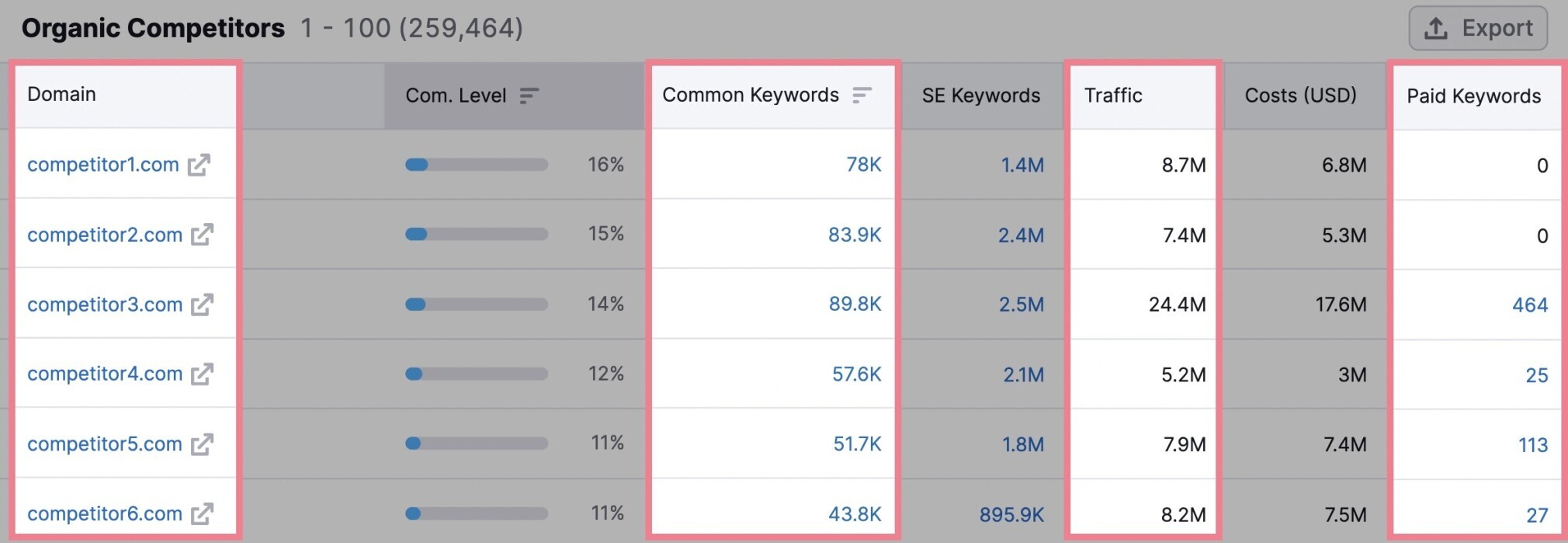
You can then repeat this process for each domain. And gather information about the pages that perform best in your industry.
2. Conduct a Competitor Keyword Gap Analysis
A keyword gap analysis is the process of identifying keywords you don’t rank for, but your competitors do.
Every gap represents a chance for you to reel in more traffic.
An easy way to start is to use our Keyword Gap tool.
Enter your domain where it says “Root domain,” and then your top competitors’ domains. And click “Compare.”
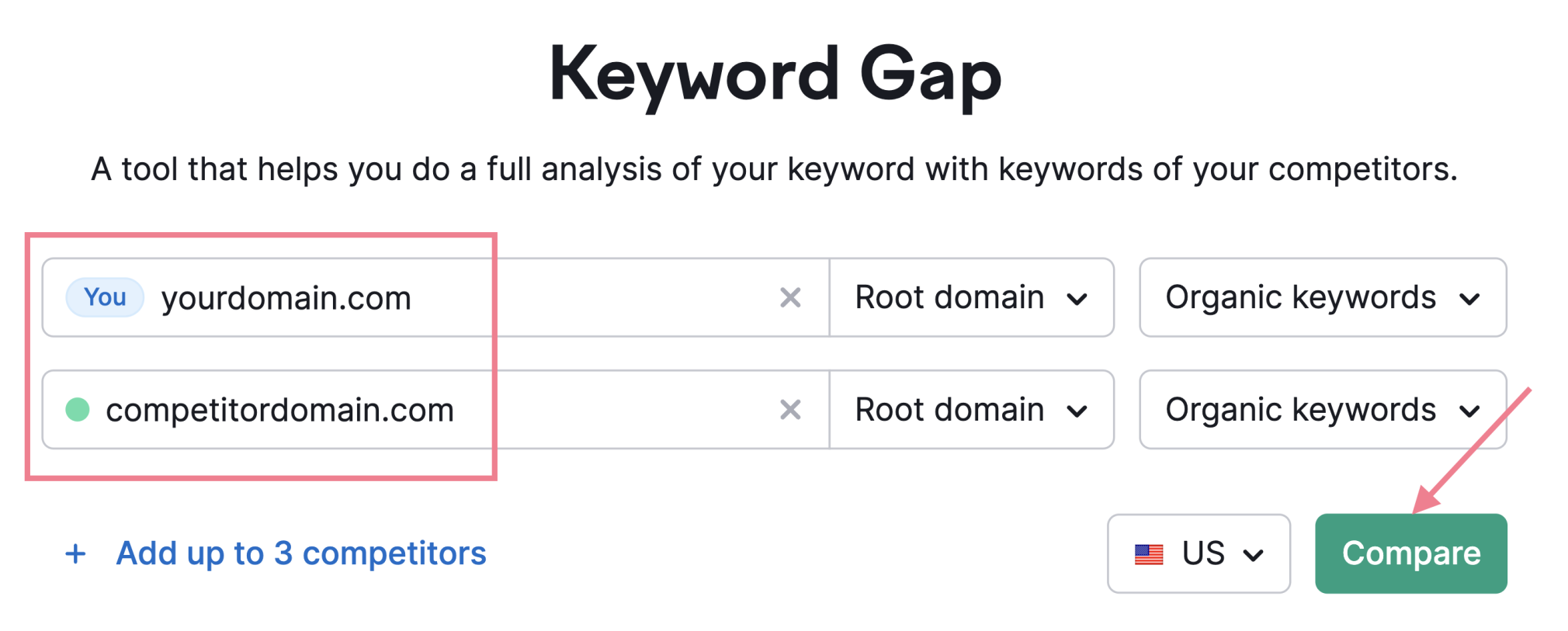
Scroll down to the table and select “Missing.”
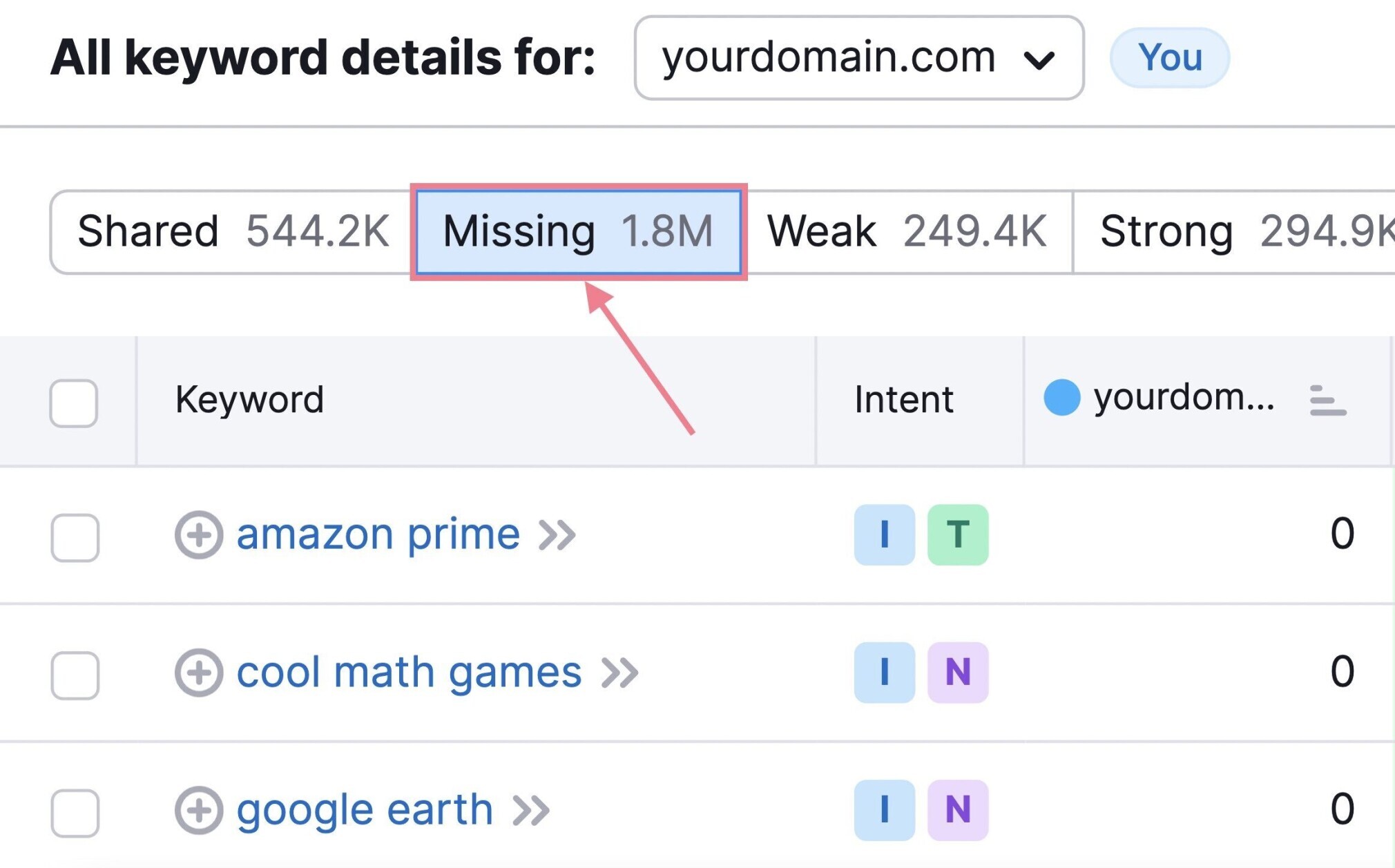
These are all the keywords you don’t rank for, but all your competitors do.
Now you have a list of keywords you can create content around and fill in the gaps.
For more details, read our guide to using competitor keywords.
3. Find (and Steal) Your Competitor’s Broken Backlinks
Broken link building refers to finding broken external links on other websites. And then recommending they link to you instead.
For this SEO technique, you want to find your competitor’s broken backlinks. And steal them.
Start by entering a competitor’s domain into our Backlink Analytics tool and clicking “Analyze.”
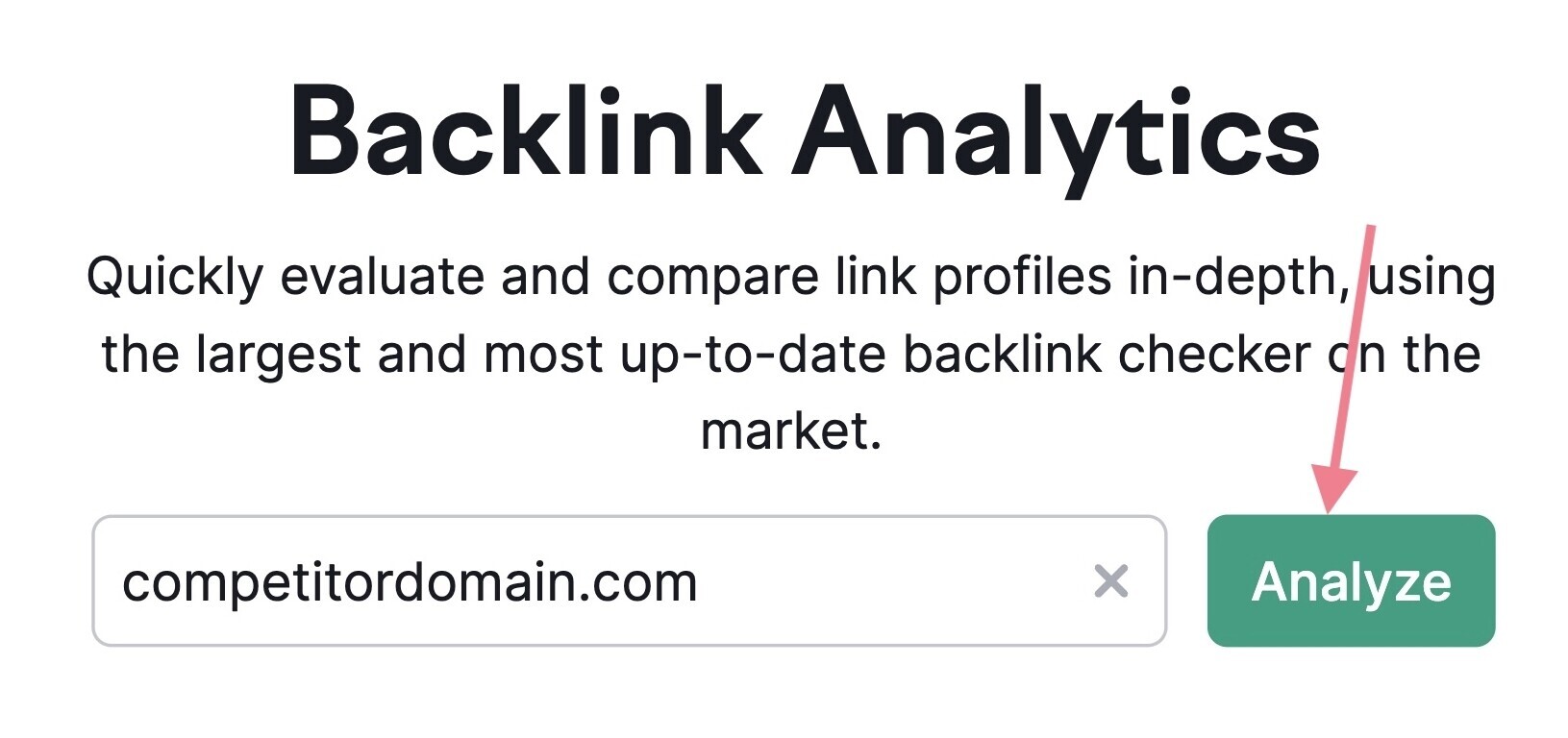
Then, click on the “Indexed Pages” tab and tick the box labeled “Broken Pages.”
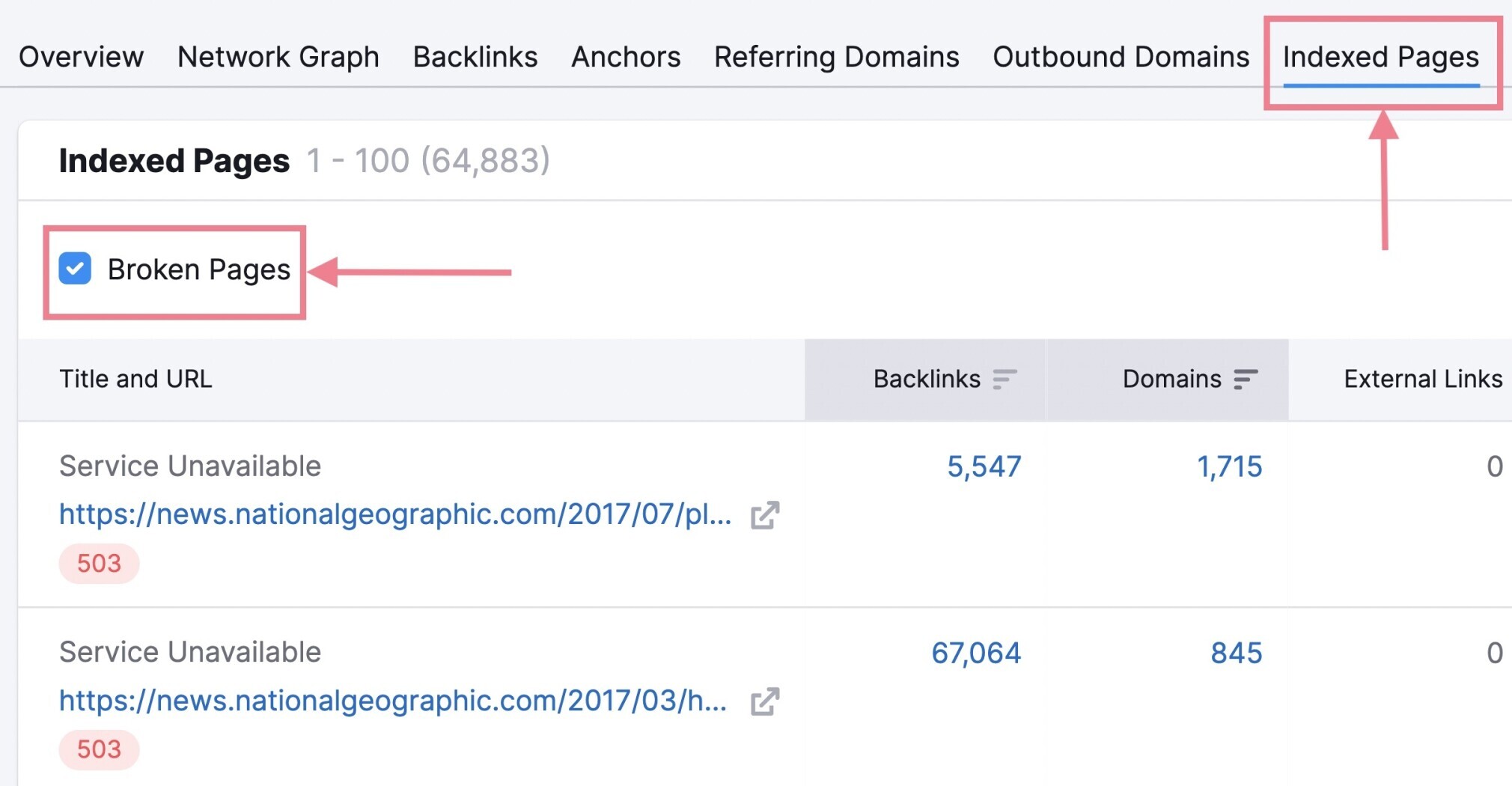
These are all your competitor’s broken pages. And each one is a promising backlink for you.
Click on the number in the “Backlinks” column to see the specific URLs that have links pointing to the broken page.
Like so:
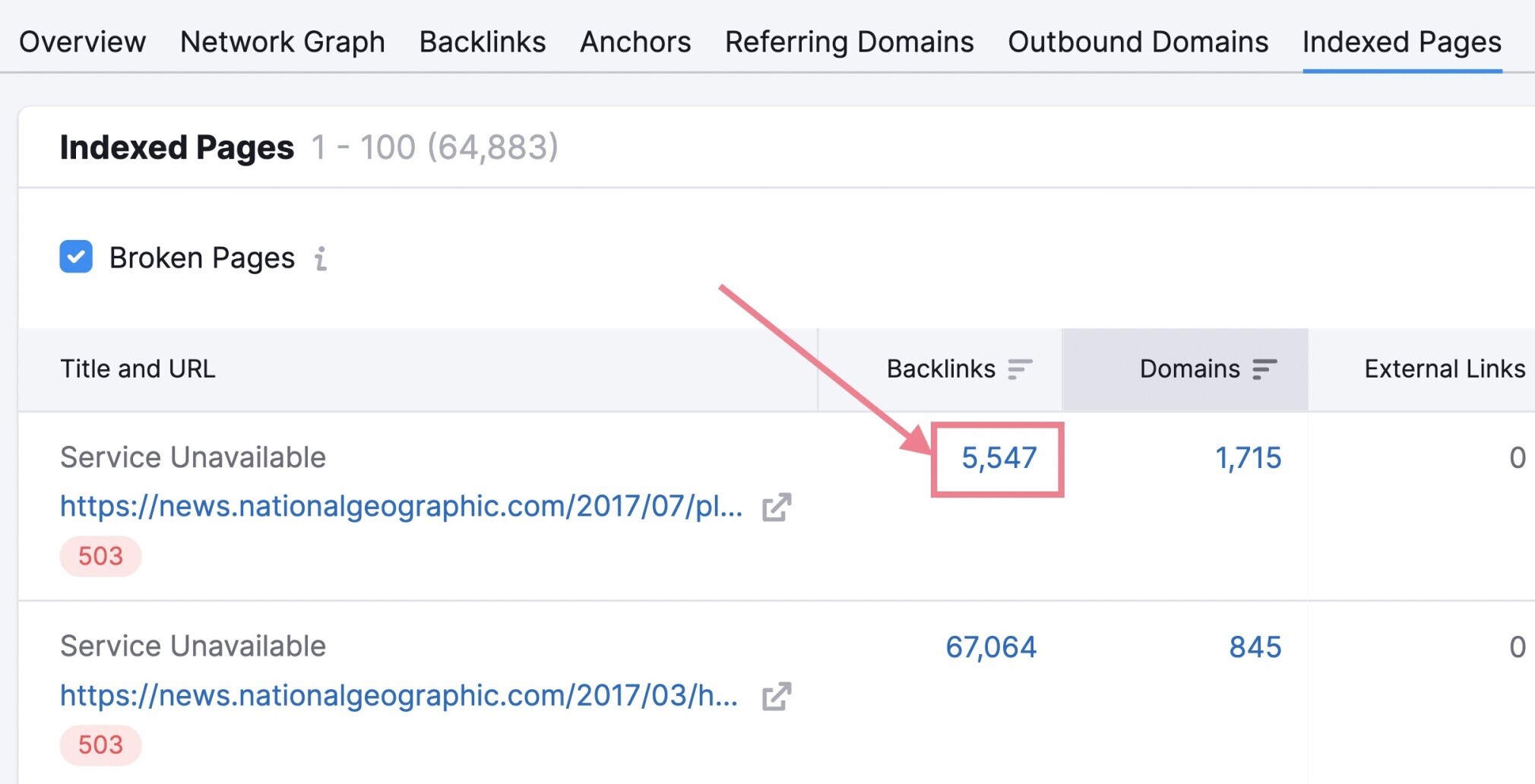
And filter by “Follow” links. Your dashboard should look like this:
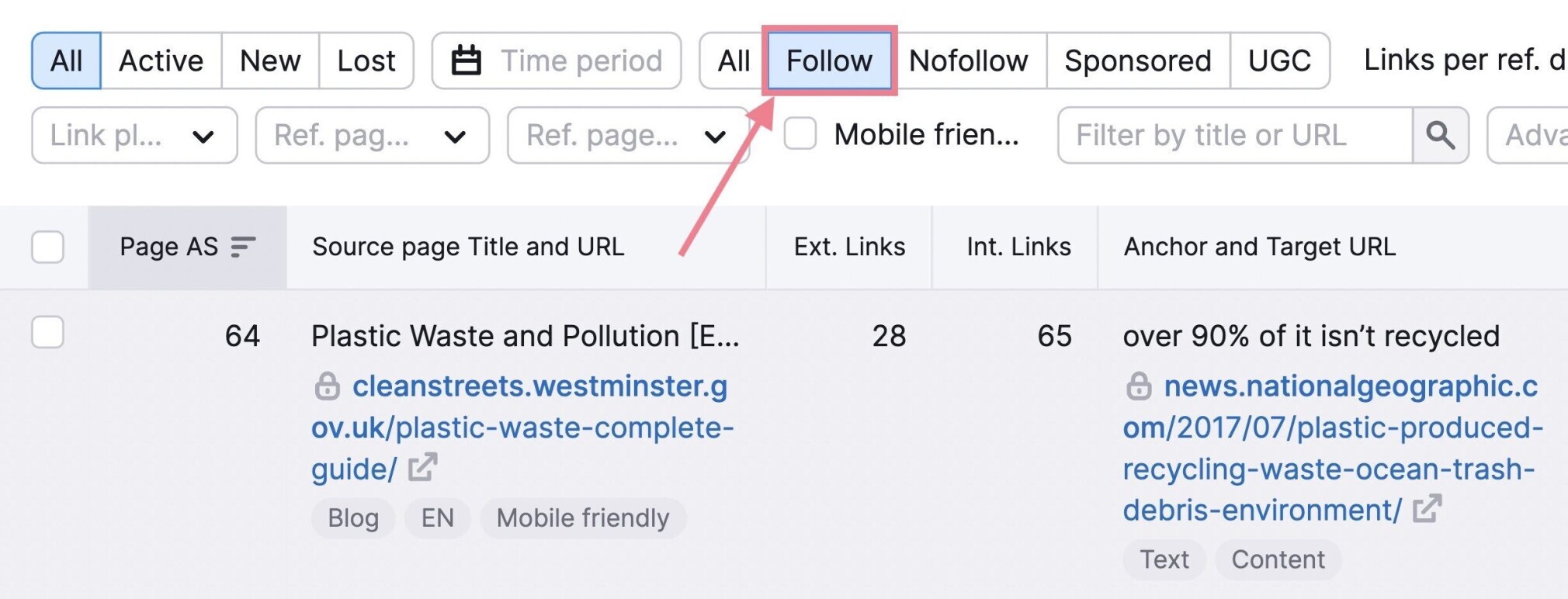
These are the websites you should reach out to. And suggest they link to you instead.
Once you repeat this SEO technique for a few competitors, you should have a decent list of broken links.
Then, all you have to do is make your pitch to get those backlinks.
Pro tip: Use Semrush’s Link Building Tool to manage link outreach campaigns. You can retrieve contact information automatically and connect your Gmail to reach out directly from our platform.
4. Use Internal Links to Supercharge Page 2 Rankings
Internal links are links from any page on your website to another page on your website.
And they’re super important because they help:
- Search engines follow your site’s hierarchy
- Pass link authority (an indicator of ranking power)
- Visitors navigate your site
Plus, internal linking is an SEO technique that can help improve your pages’ rankings.
To do so, you first need to find pages on your site that rank on the second page of Google’s search results.
Start by entering your domain into our Organic Research tool and clicking the “Positions” tab.
Then, choose “#11-20” in the “Positions” filter.
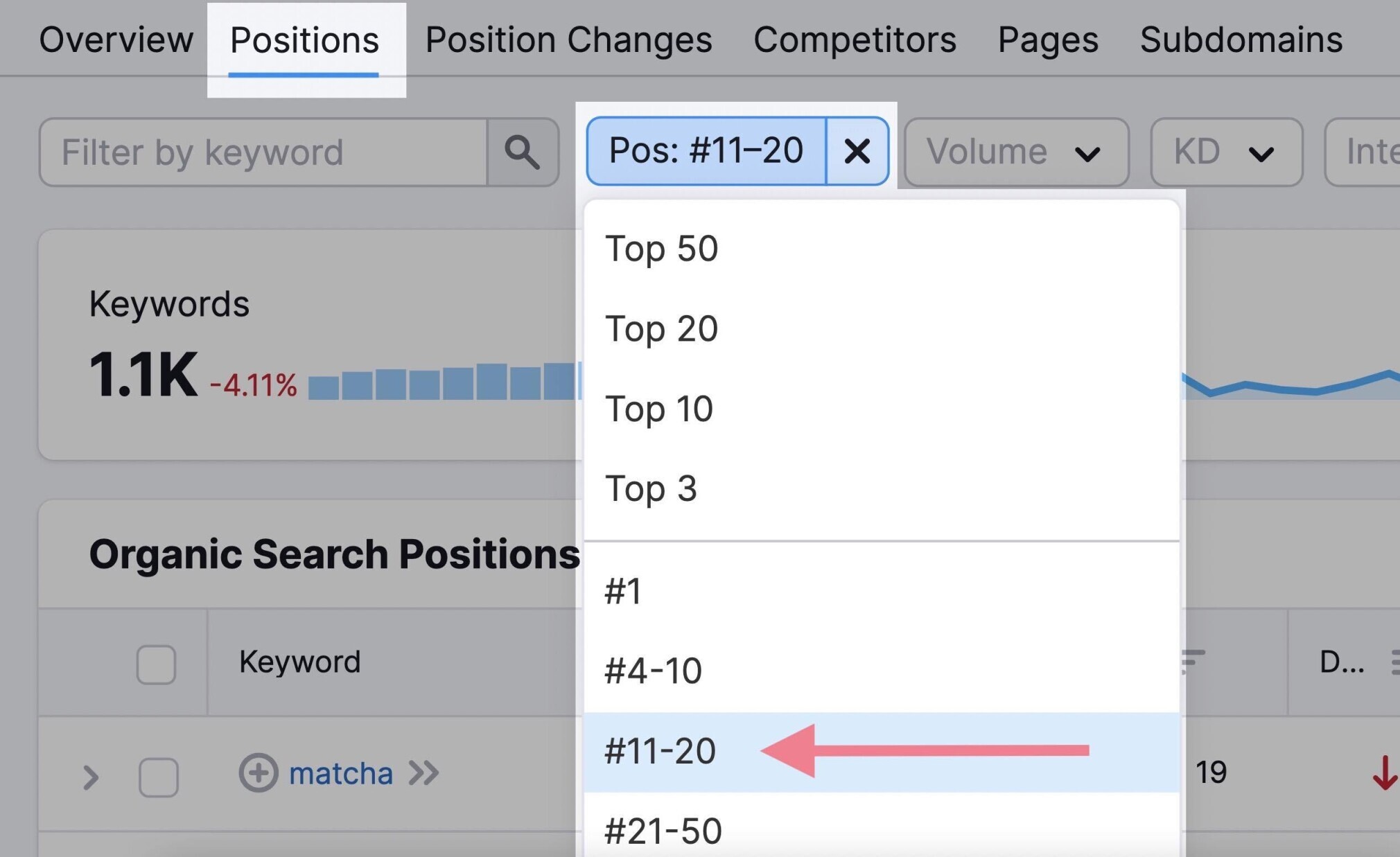
You’ll get a list of search queries (and URLs) ranking on page two. These could all benefit from a boost in authority.
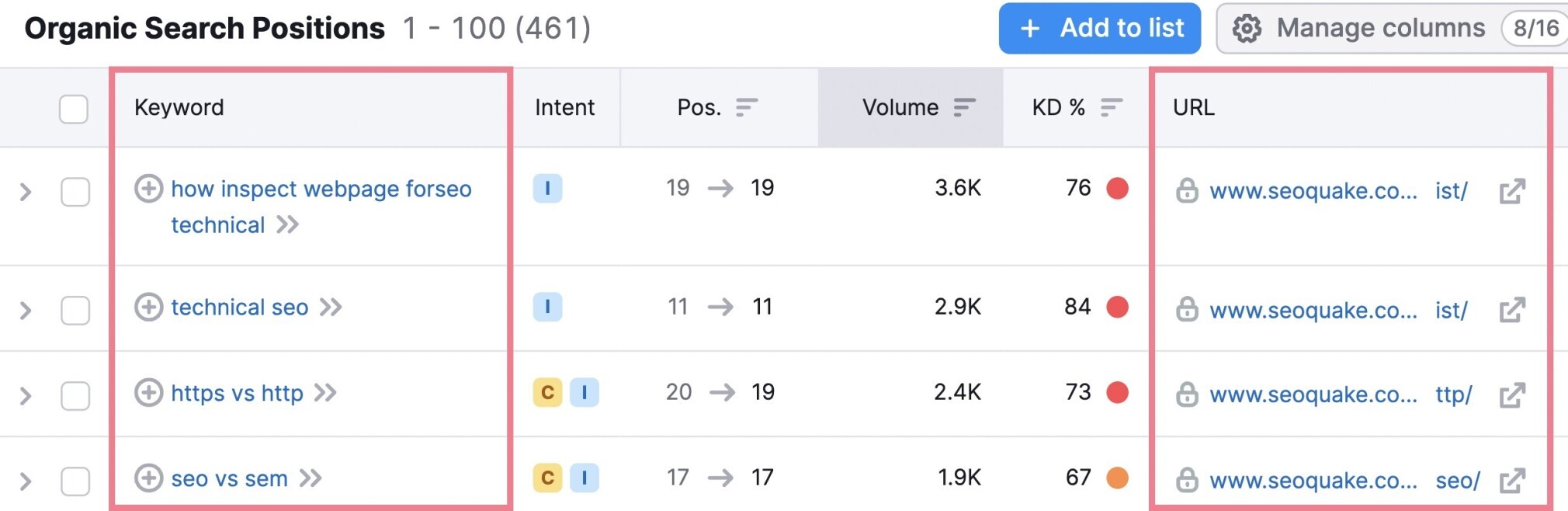
So, for this example, let’s try to boost the first page. The one targeting the keyword “h1 tag.”
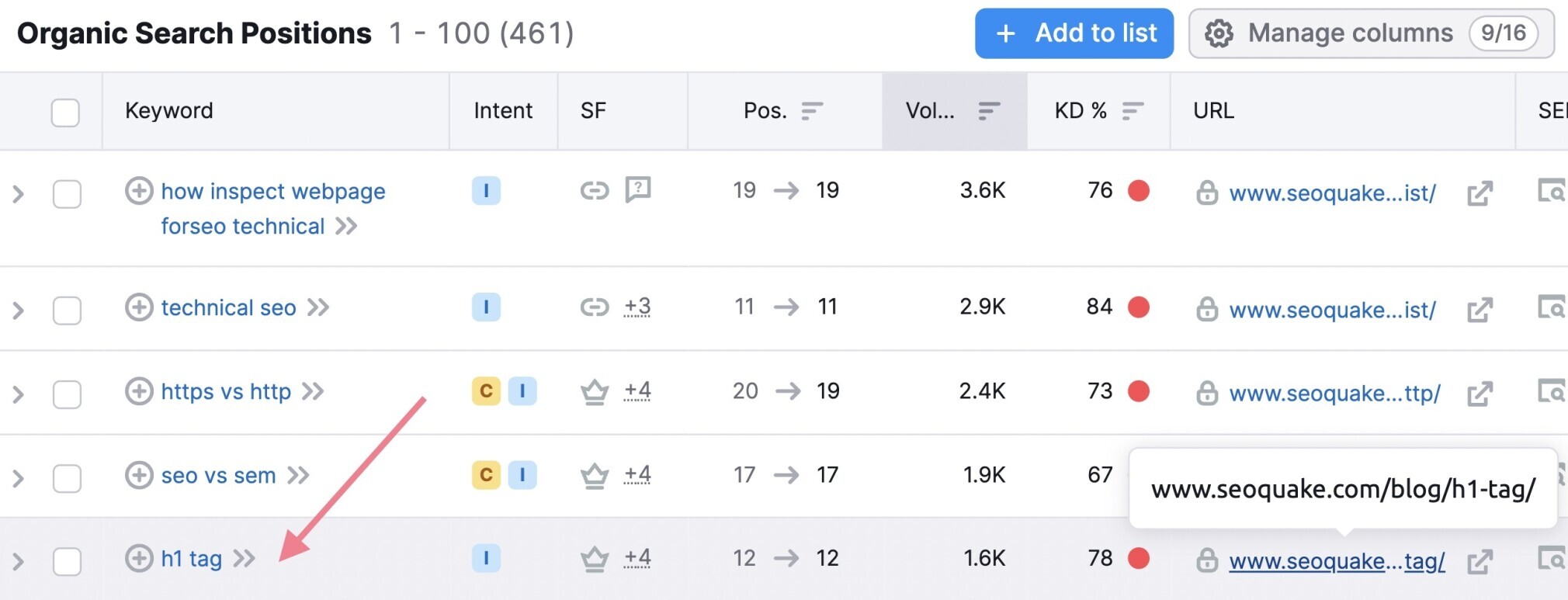
Next, go to Google and run a site search on your site (SEOquake, for the sake of our example) for “h1 tag.” That’ll show every page on SEOquake that contains the keyword.
Like this:
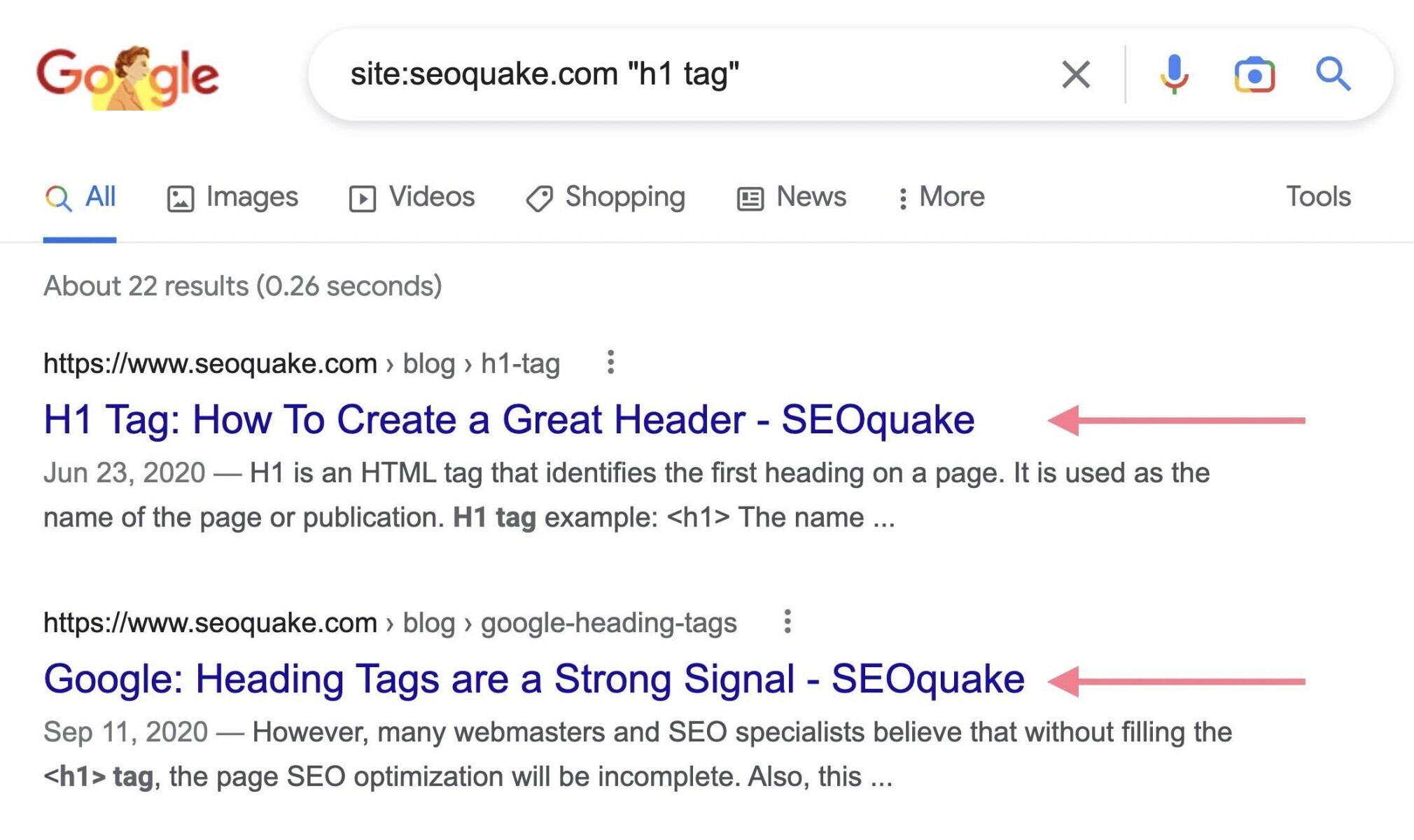
Then go through each one of these pages.
If they don’t have an internal link to the “H1” page, be sure to add it where it makes sense.
Repeat this process for the rest of the pages that rank on page two. You will likely see a boost in rankings.
5. Clean Up Toxic Links
Not all links are good for your site. There are bad links, too, known as toxic links. And they can negatively affect your rankings, organic traffic, and reputation.
Here are several reasons why your site may have toxic links:
- Buying links (or receiving backlinks in exchange for gifts)
- Using automated programs or services to create backlinks
- Links from low-quality directory or bookmark site links
- Over-optimized links in forum comments or signatures
Among others.
If we look at Google’s Link Schemes guide, we can see their stance on toxic links:
Any links intended to manipulate PageRank or a site’s ranking in Google search results may be considered part of a link scheme and a violation of Google’s Webmaster Guidelines. This includes any behavior that manipulates links to your site or outgoing links from your site.
If Google considers a link to be manipulative, it violates their Webmaster Guidelines.
And you don’t want that.
Google may issue a manual action. Which means that Google might not show some or all of your site in search results.
You can find toxic links on your site using our Backlink Audit tool.
First, add your domain and create a project.
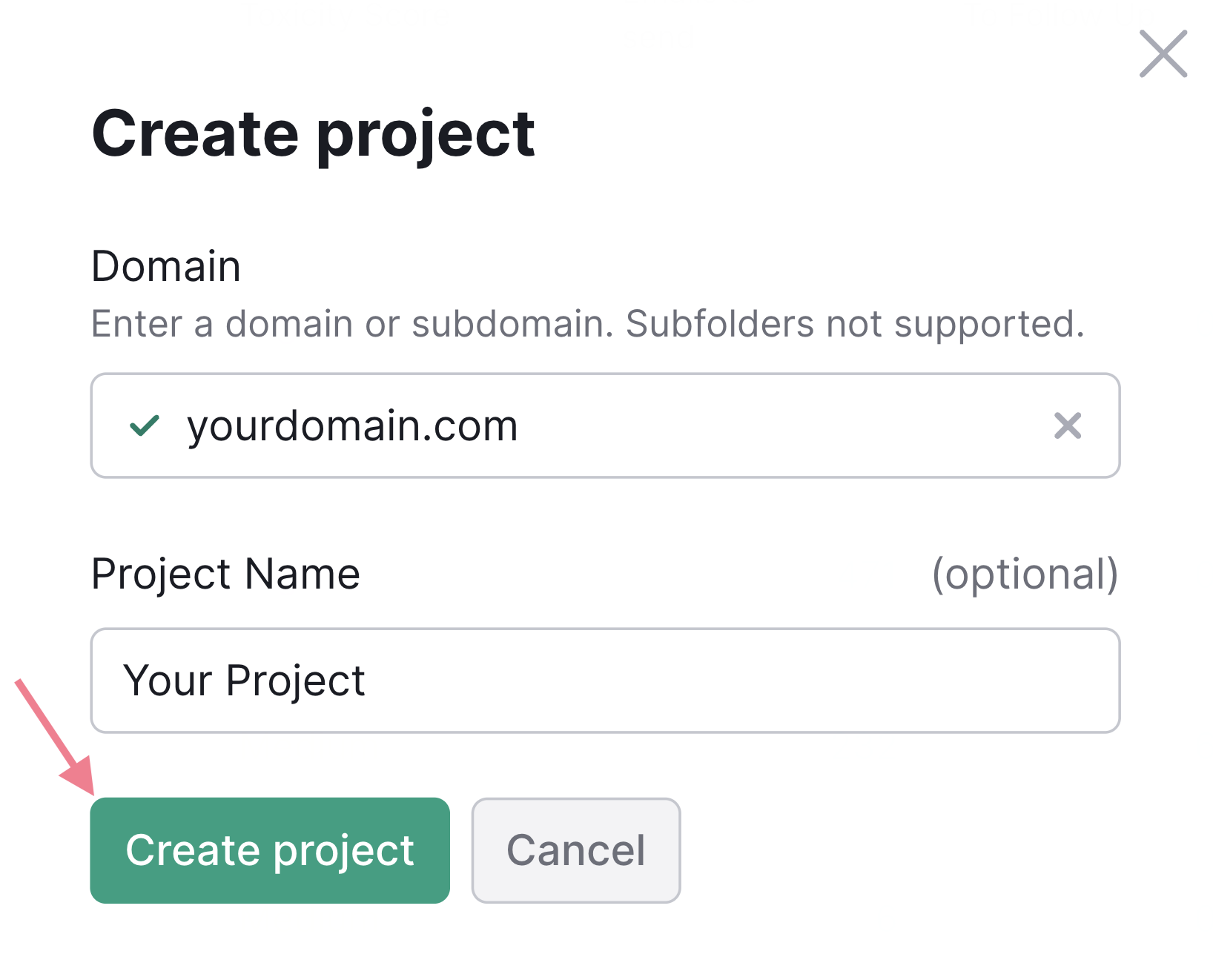
You’ll see a box labeled “Overall Toxicity Score” and a breakdown of your link profile in terms of risk.
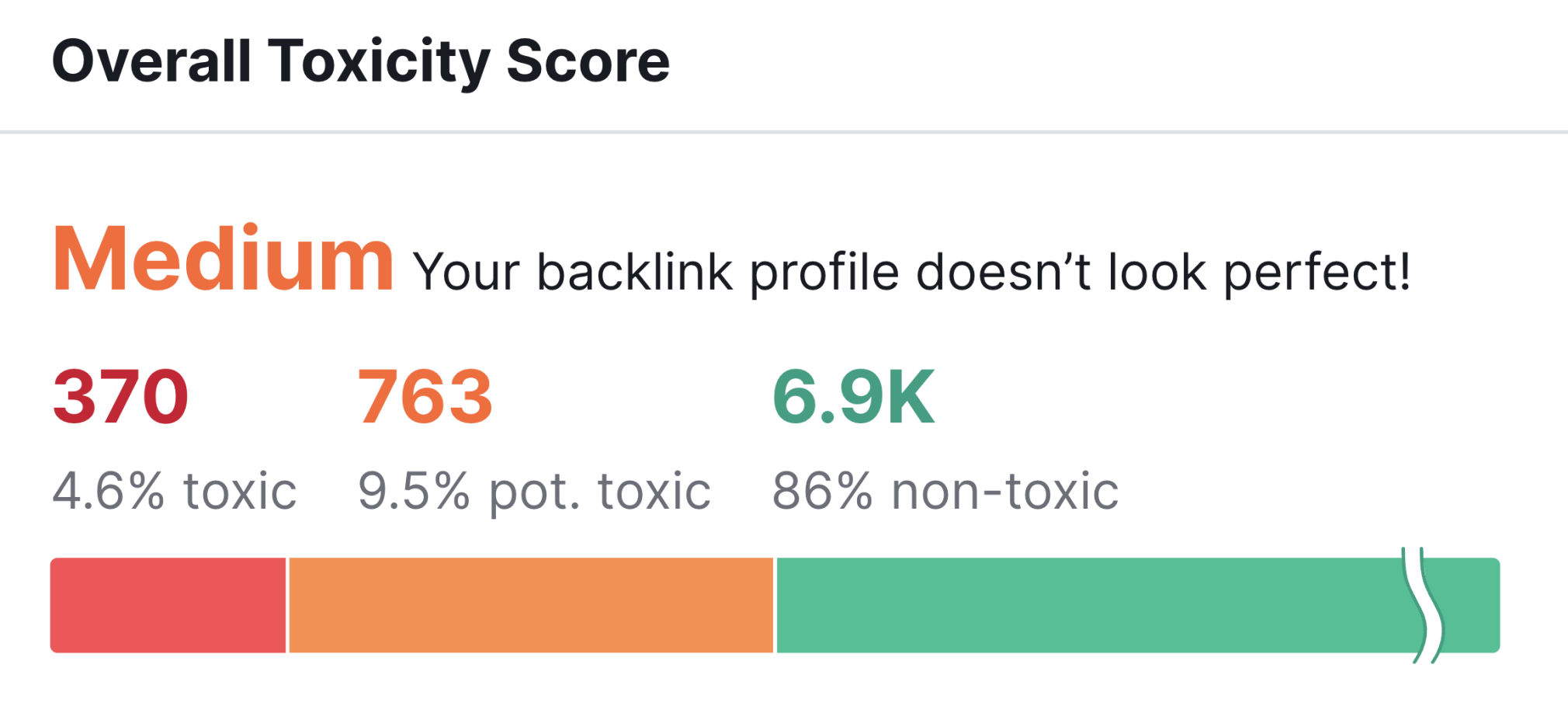
From here, you can review your toxic links and determine if you need to remove (or disavow) any. The Backlink Audit tool will show you how, step by step.
Important note: Only disavow links that are part of a link scheme or directly disobeying Google’s guidelines. Otherwise, you may harm your rankings.
6. Earn Authority Backlinks with Digital PR
Backlinks are one of Google’s top ranking factors. And while there are many link building strategies, most are difficult to scale.
Digital PR is one of the best SEO tactics to earn links from high-authority websites at scale.
Common digital PR strategies include:
- Writing press releases
- Creating data-driven content (journalists love data)
- Reactive PR (become a source)
This third option is by far the quickest for you to get started.
You can sign up for a service like Help A Reporter Out (HARO).
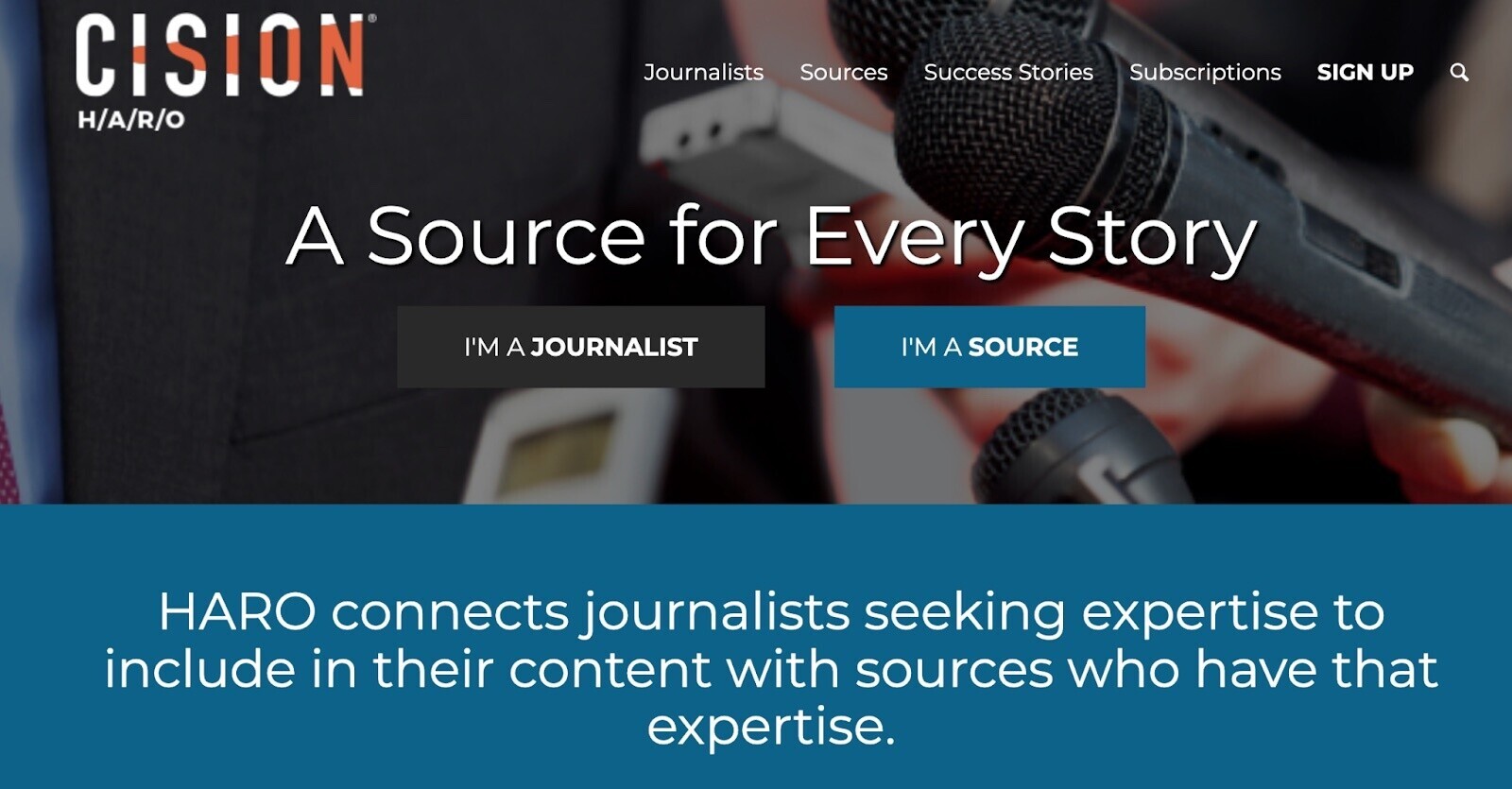
Platforms like HARO connect writers that need sources to folks like you, an expert.
And it’s great because they solicit responses from you. Not the other way around.
Plus, big businesses like Business Insider, Mashable, and The New York Times use these services.
Start by signing up as a source. You’ll get emails with a list of businesses that need expert sources.
Like this:
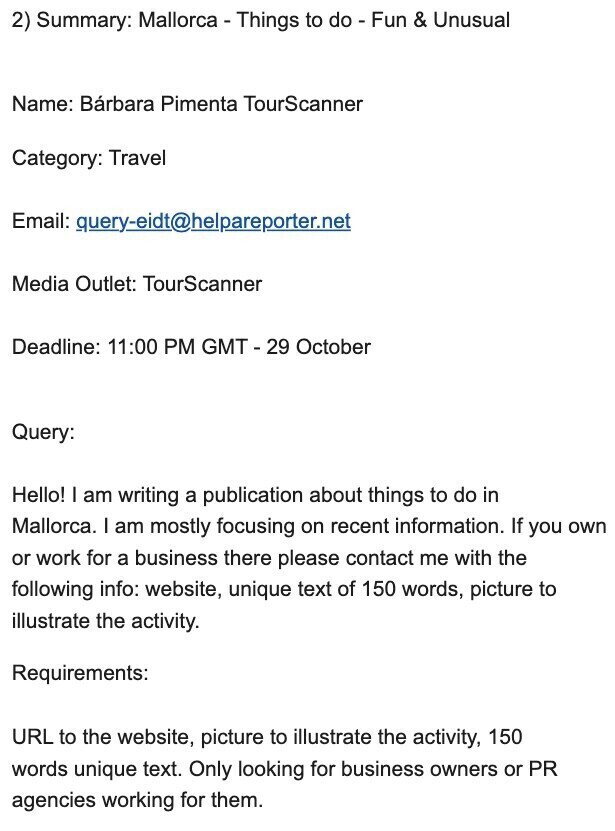
If a query sounds interesting, send the writer a contribution. It doesn’t take much work, and it’s one of the best ways to build quality links. At scale.
Note: There are other tools worth looking into, like Help a B2B Writer, Qwoted, and SourceBottle.
Read our guide to digital PR to learn more about building links this way.
7. Turn Brand Mentions Into Links
Sometimes, you’ll find a website that mentions you or your business but doesn’t link to your site. That’s called an unlinked brand mention.
Like this:
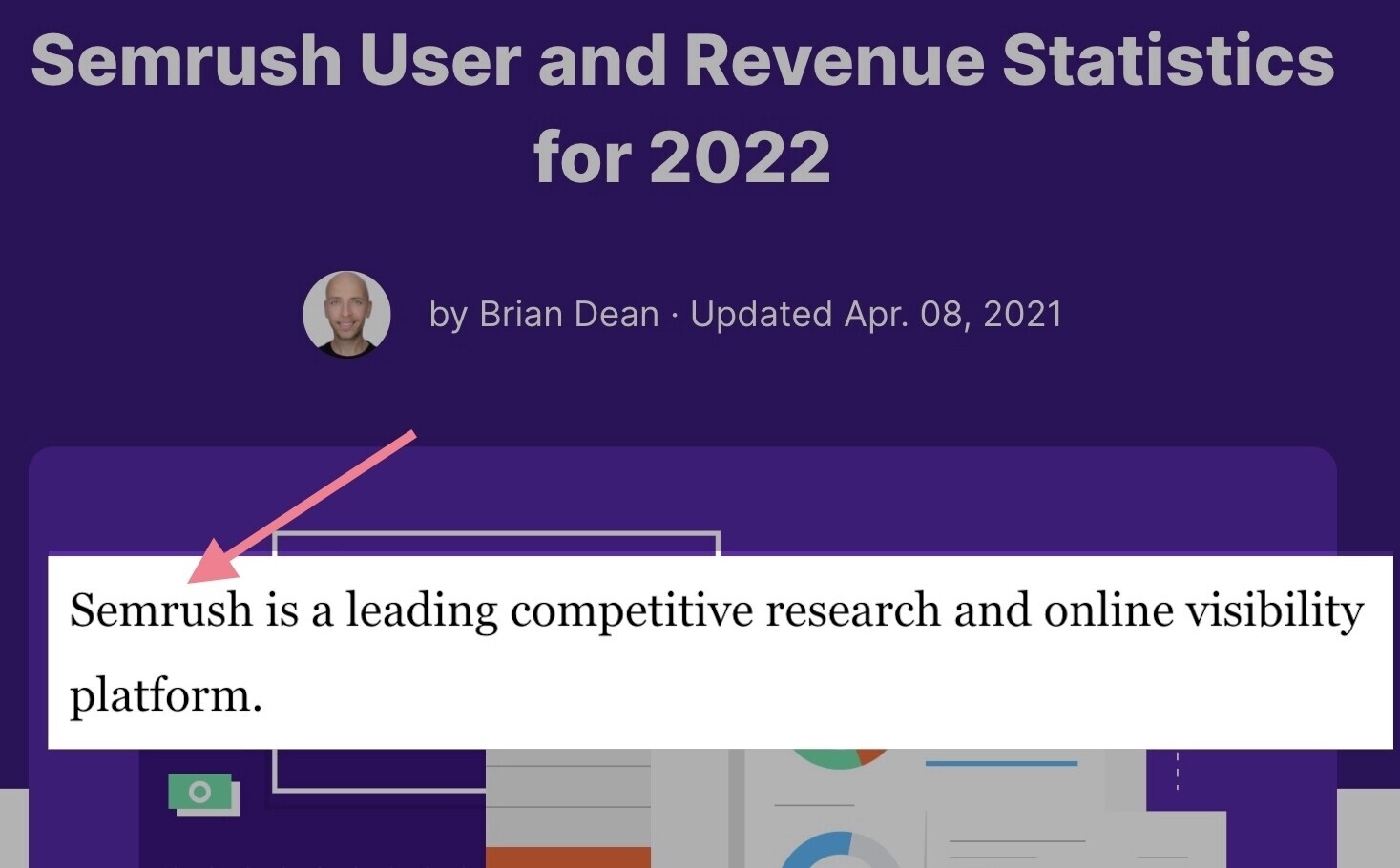
And finding unlinked brand mentions (and asking for a link) is one of the best SEO techniques to get more backlinks.
Most website owners will be happy to turn that mention into a link. Your job is to find those unlinked brand mentions.
You can easily do that with the Media Monitoring tool.
Start by plugging your brand name into the tool. And you’ll see a list of all your mentions on the web.
The list includes blogs, social media posts, news articles, and forum comments that mention your brand.
You can filter out certain types of mentions and even filter by importance.
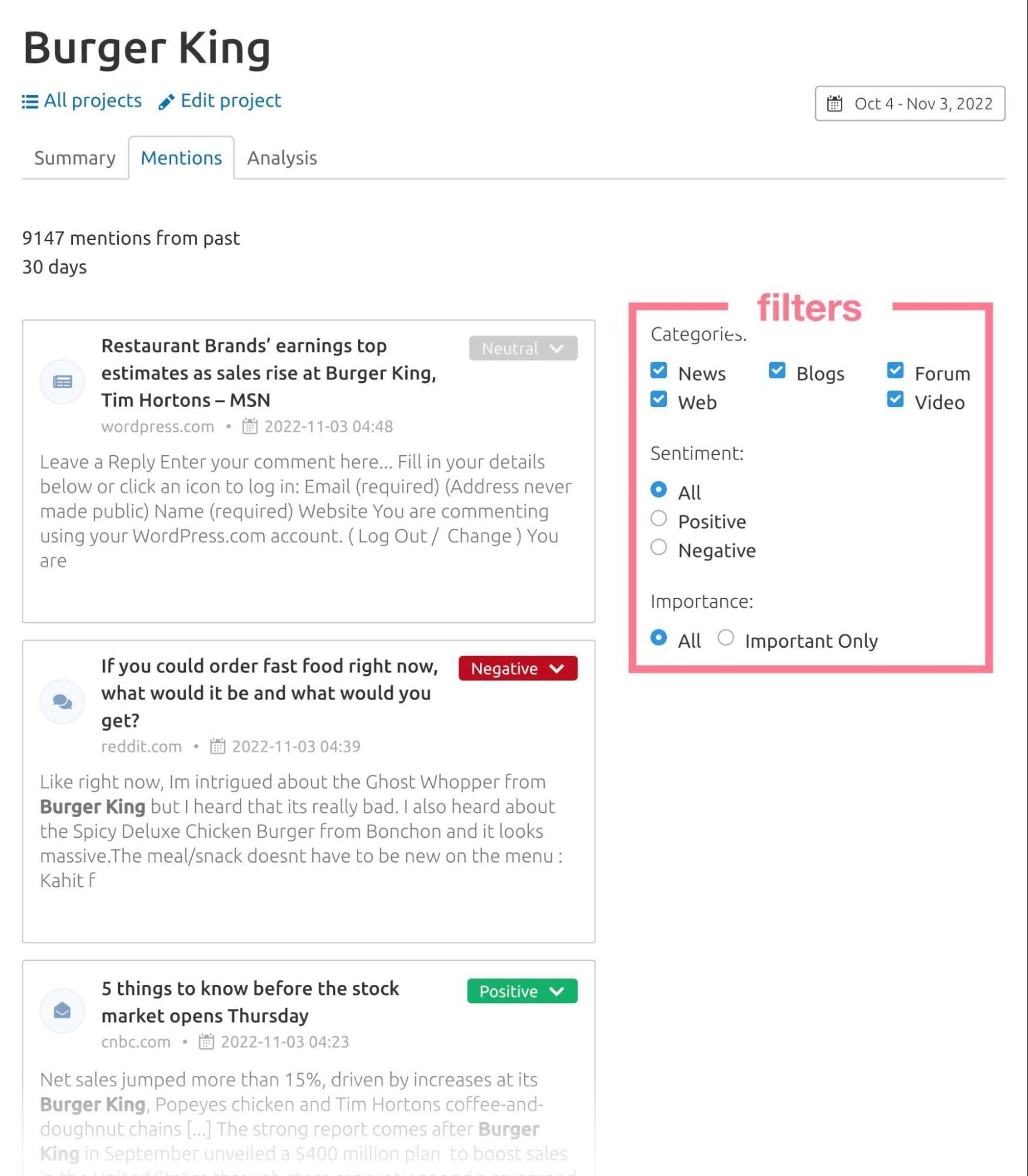
You’ll also get an analysis of mentions over time.
This includes the number of mentions you’ve received, where you’re being mentioned, your presence score, and the sentiments of most of your mentions.
Take note of all the unlinked mentions you find. And reach out to kindly ask for a backlink.
8. Use Supporting Content to Show Topical Expertise
Google wants to rank the best result for any search query. Which is why it’s important to think about optimizing for topics, not just keywords.
And this means creating strong supporting content.
This is where topic clusters come in. A topic cluster is a group of pages that are linked together and cover the same subject.
They’re important because they help Google understand the structure of your website and how pages connect to each other. And endorse your authority on a particular topic.
Topic clusters consist of three main factors:
- The pillar page (which focuses on a single topic)
- A cluster of pages (which cover related subtopics)
- Internal linking between the pillar page and the clusters
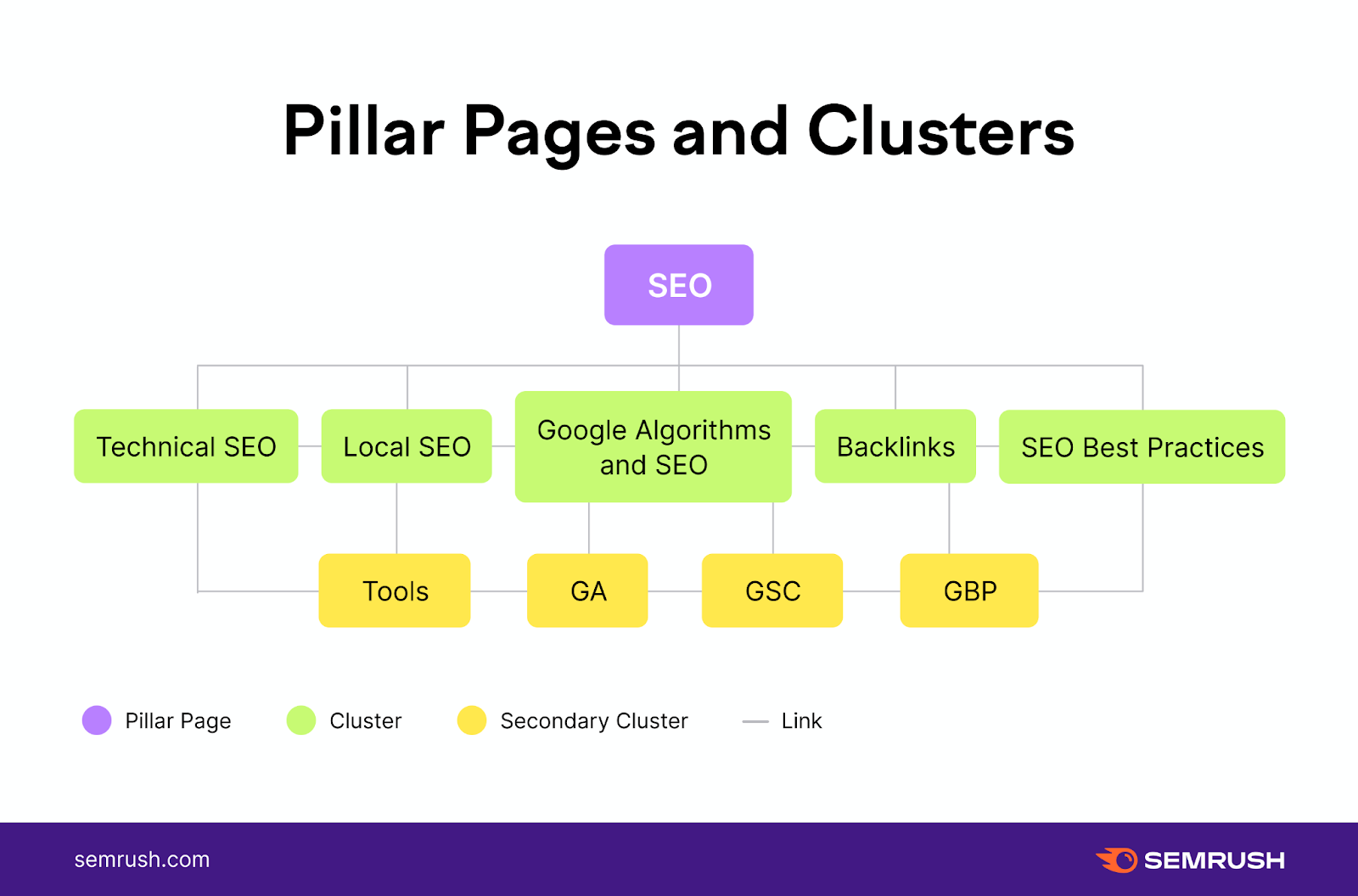
Your first step is to pick a topic you want to rank for. This will be your pillar page.
For example, your pillar page can be about “link building,” and cluster subtopics can be “guest blogging” and “email outreach.” Among others.
Try to think about topics. Not keywords.
If you need help with ideas for topics, use our Topic Research tool.
Search for a broad term related to your business. The tool will show a list of topics in different cards.
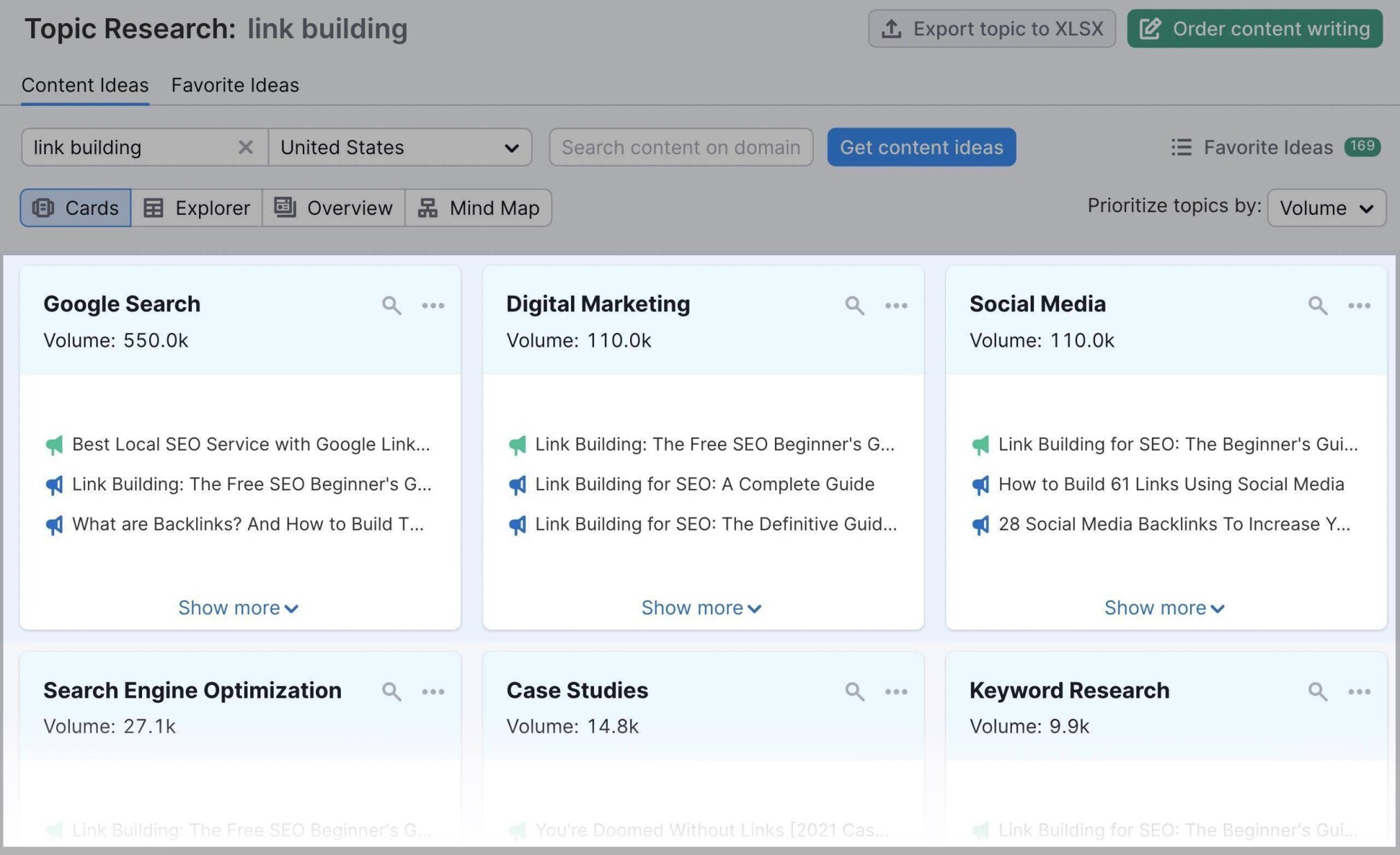
Pick topics that are broad enough to have lots of subtopics.
Once you have a list, start your keyword research. This will help determine which subtopics you’ll create content around.
Use our Keyword Magic tool to connect topics to keywords. Enter the topic you want suggestions for.
The tool will show a list of related keywords sorted by the average number of monthly searches.
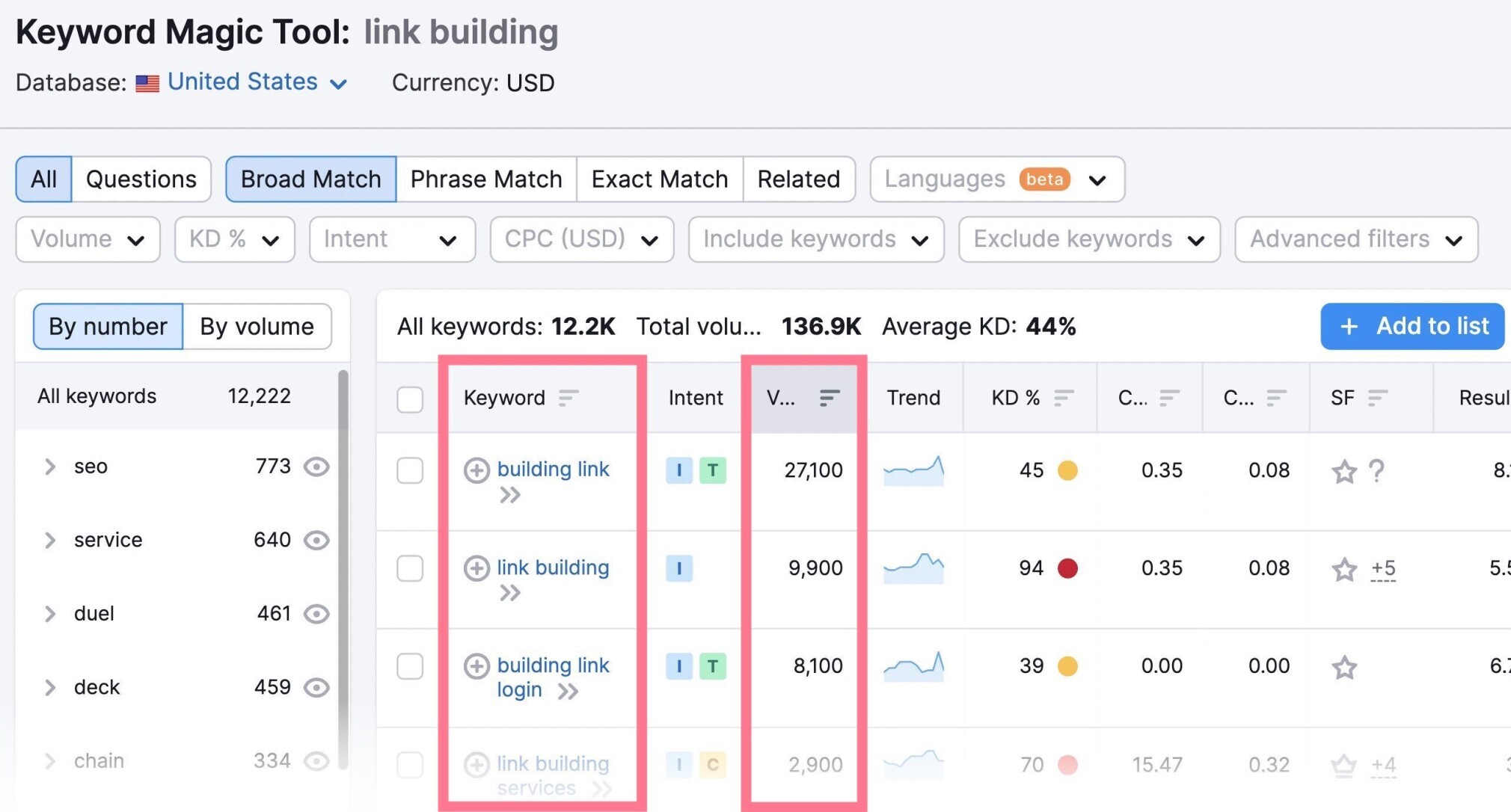
After researching keywords for all your topics, you’ll need to map your cluster.
Your pillar page should interlink with all subpages.
This mapping process will allow you to see (and organize) all your content. Including what you currently have and what you need to create.
Pro tip: After you come up with content ideas, use Semrush’s Marketing Calendar to plan your publication schedule.
9. Optimize for ‘People Also Ask’
The search engine results pages (SERPs) go way beyond the first 10 organic results.
And SEOs need to tweak their techniques and strategies to take advantage of as many SERP features as possible.
One of these is “People Also Ask” (PAA).
PAA is a Google SERP feature that shows searchers additional questions related to their original search query. And quick answers to them.
Like so:
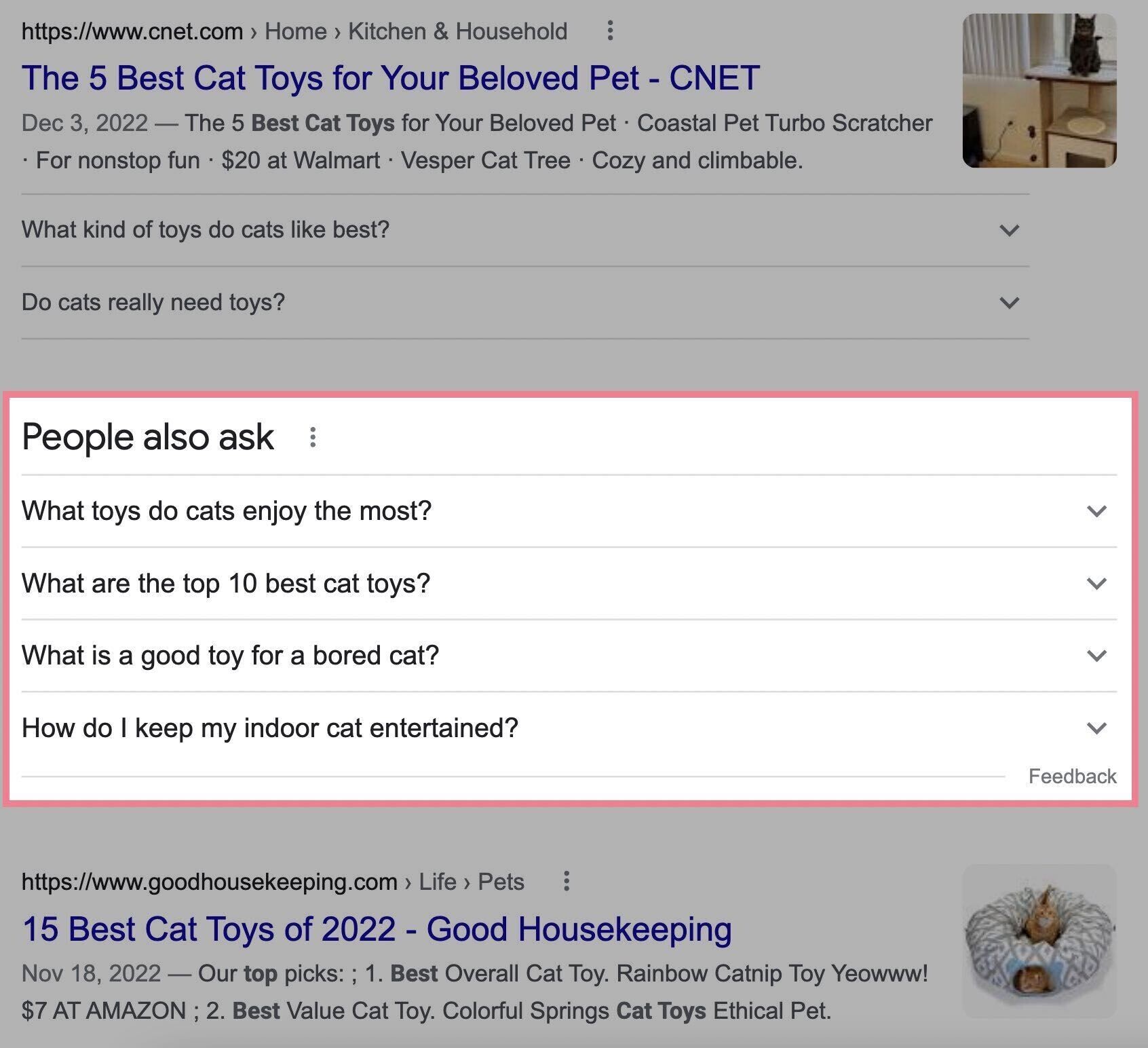
You should optimize for PAA for lots of reasons, including:
- It can lead to an increase in CTR (click-through rate)
- It can help you appear at the top of the SERPs
- It can improve brand awareness
You can get an overview of the existing SERP features for your keywords with our Position Tracking tool.
Enter your domain, create a project, and add all the keywords you’d like to track. Then go to the “Overview” tab and filter by PAA.
Like this:
![]()
You can also go to the “Featured Snippets” tab to see SERP opportunities you can benefit from.
![]()
The table shows keywords with featured snippets you don’t rank for. (Yet.)
![]()
Plus, the table is conveniently sorted. The featured snippets you are closest to and have a better chance of targeting are at the top of the table.
Here are some things you can optimize to rank in “People Also Ask” boxes:
- Give a dictionary-style answer at the beginning of your article
- Use numbered and unnumbered lists where possible
- Use questions in your subheaders
To dive deeper, read our study on how to maximize PAA opportunities.
10. Optimize for Image SEO
Image SEO refers to the optimization of images to get more traffic from search engines.
And it’s really important you pay attention to how your images are optimized. You’ll miss out on a potentially huge amount of traffic if you don’t.
Here are a few image SEO best practices:
- Use descriptive file names for your images
- Add descriptive alt text
- Compress image to improve page speed
- Create an image sitemap
- Add image structured data
To get an idea of how well the images on your site are optimized, run an audit using our Site Audit tool.
Then, go to the “Issues” tab and search for “images.”
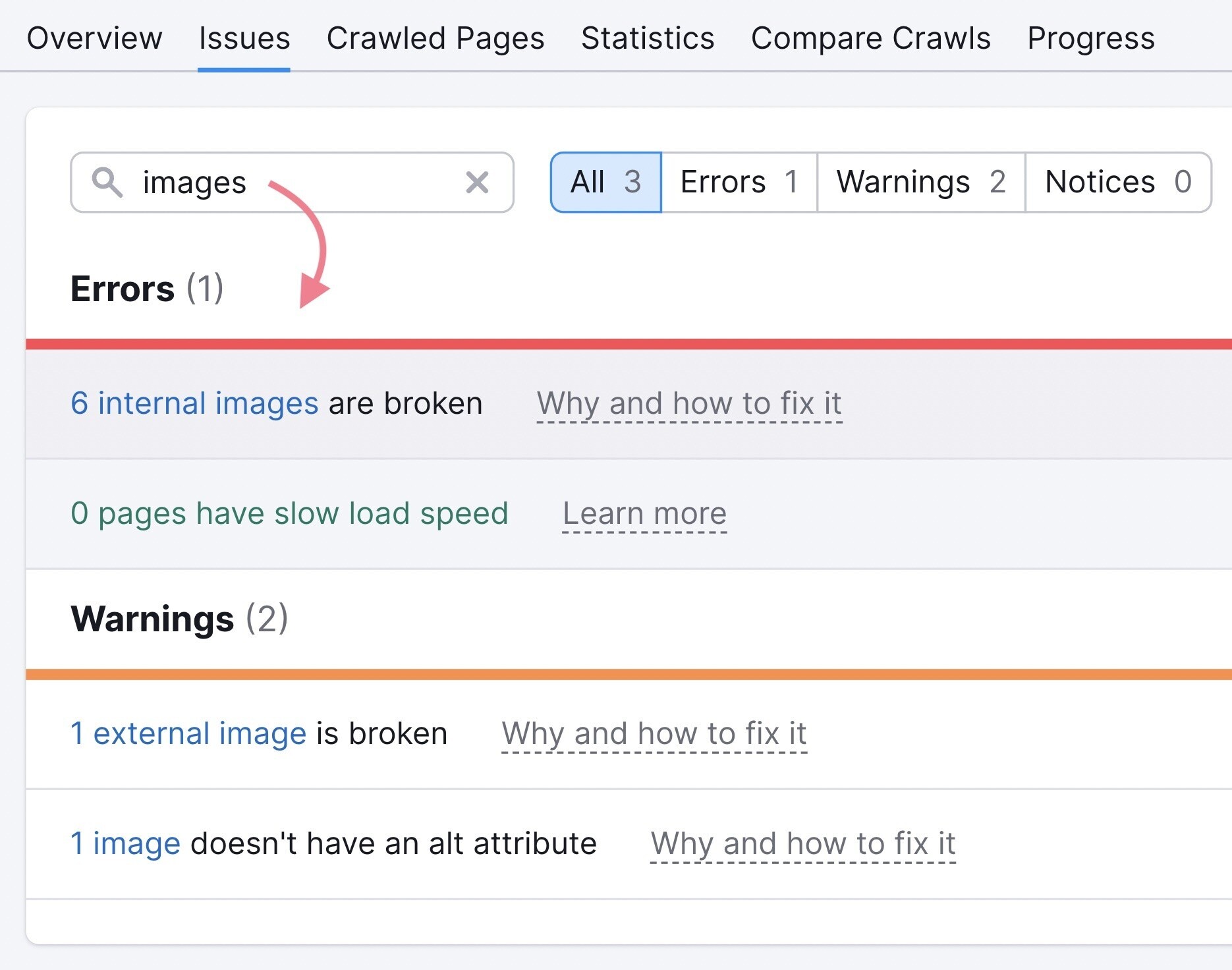
You’ll get a list of all the errors, warnings, and notices regarding your images. For example, images that are broken, too large, have no alt text, etc.
Run this audit at least once a month to keep an eye on your image SEO.
11. Improve Your Organic CTR Using PPC Testing
You should definitely optimize for rankings. But you should also optimize for clicks.
Moving up to a primary spot in search results increases your CTR by 2.8%. And the more clicks you get, the higher you could rank.
The elements that can impact your site’s CTR are your:
- Title tag
- Meta description
But how do you know what title tag or meta description will deliver the highest CTR?
You test it.
You could test organically. Change your title tag and meta description, and wait to see what happens.
Or you can leverage PPC.
You’ll likely see quicker results and get powerful data about which keywords, headings, and lengths perform better.
Just be sure to properly set up your test to determine what’s having the biggest impact on CTR.
- To determine the best title tag to use, test at least three different headlines but keep the description the same for each.
- To determine the best description to use, test at least three different ones but keep the title/headline the same for each.
If you don’t know which pages to test first, we recommend prioritizing those that are performing well but could use a boost.
For example, pages ranking in positions #4-10.
To find them, head to our Organic Research tool, go to the “Positions” tab, and filter by position.
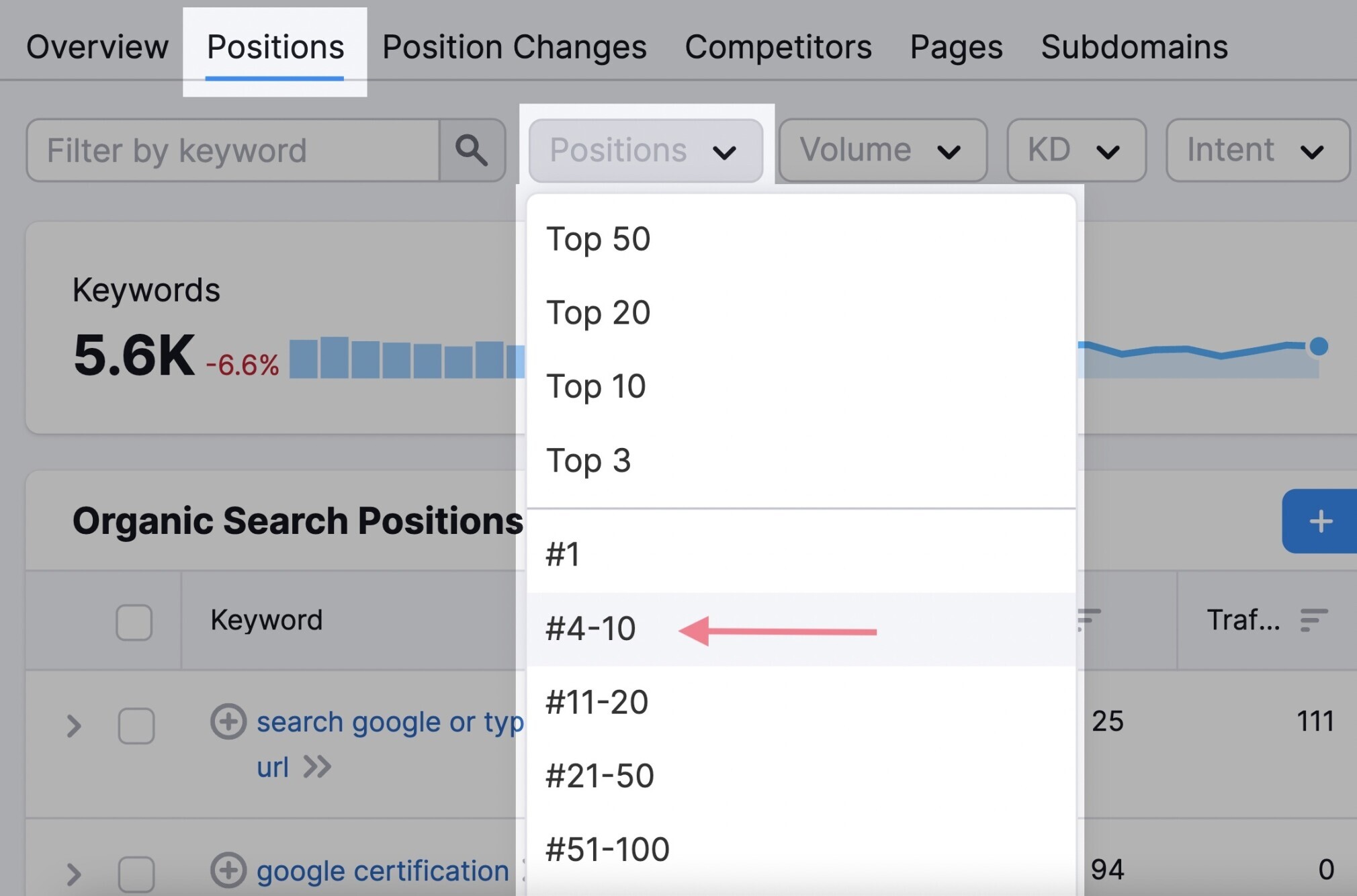
So long as you receive sufficient clicks on your ads, you can use this data to improve your organic CTR as well.
12. Optimize for Core Web Vitals
Core Web Vitals are metrics that Google uses to measure a website’s overall user experience.
They’re made up of three specific page speed and user interaction measurements:
- Largest Contentful Paint (LCP): The time it takes for the main content of a page to load. Ideally, 2.5 seconds or faster.
- First Input Delay (FID): The time it takes for a page to become interactive, ideally less than 100 milliseconds.
- Cumulative Layout Shift (CLS): The amount of layout shift of visual page content that is unexpected, ideally less than 0.1.
You can audit your site’s Core Web Vitals quickly and easily using Site Audit.
Find the box labeled “Core Web Vitals” in your dashboard. Click “View details.”
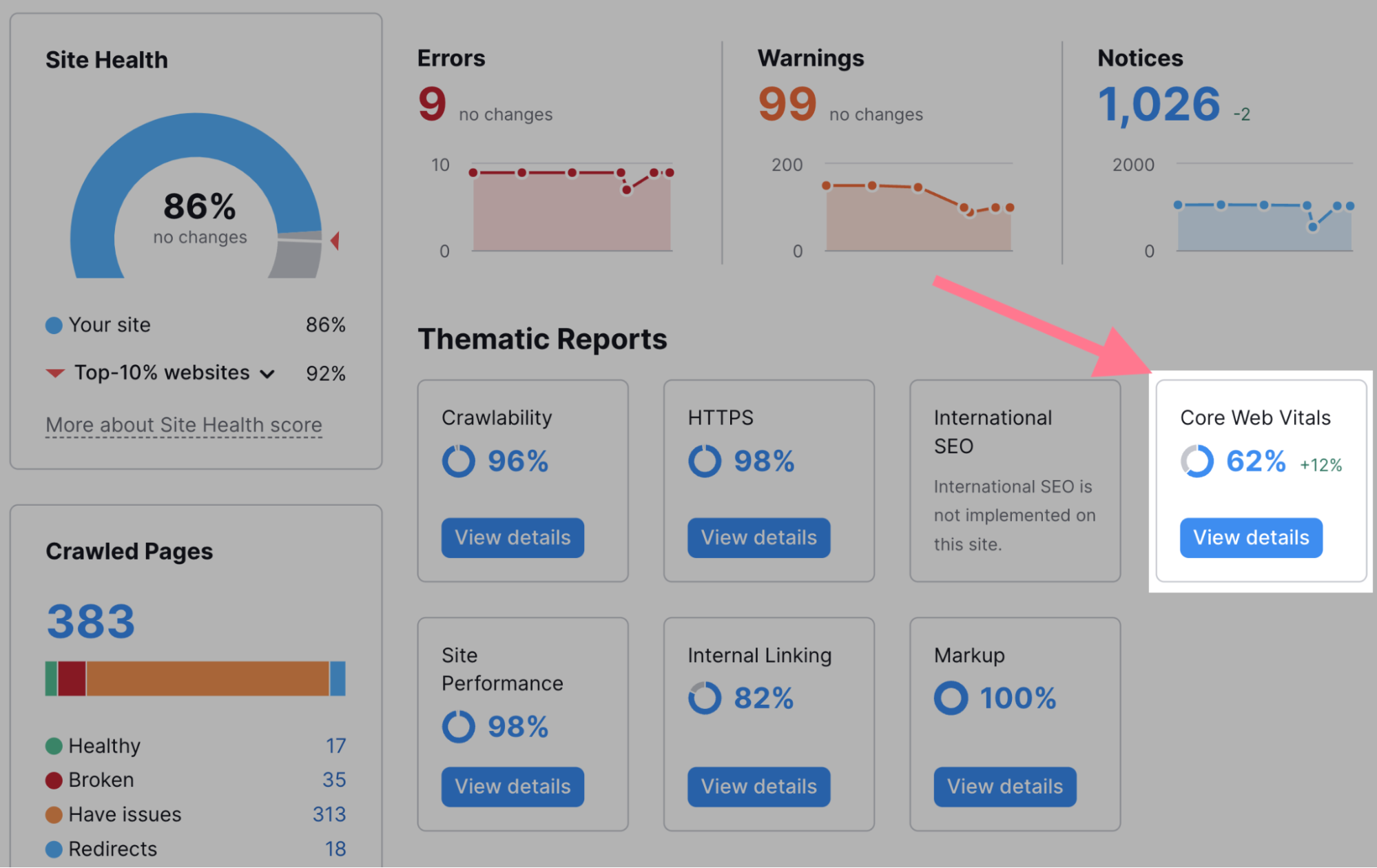
You’ll see your pages broken down by their status for each of the Core Web Vitals metrics. Plus, optimization tips.
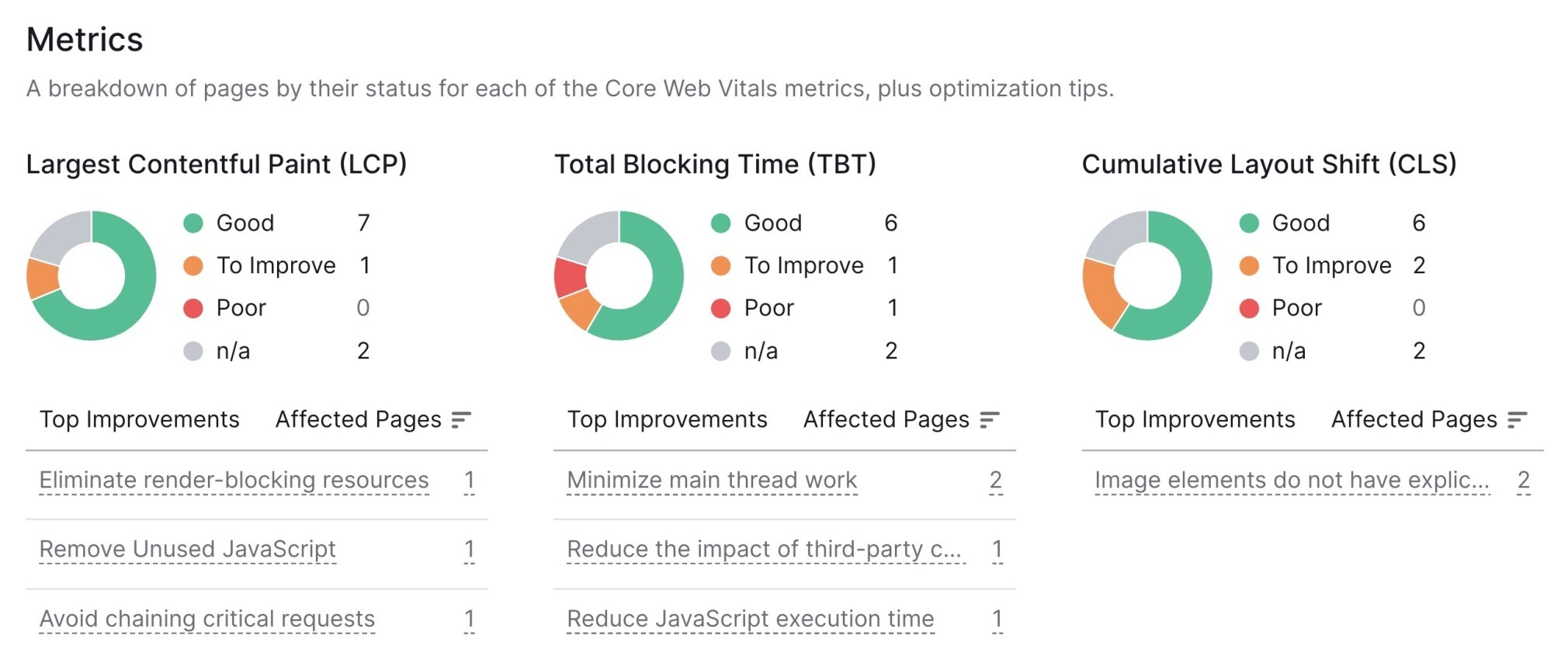
Take It a Step Further
Now that you know the best SEO techniques to boost your traffic and rankings, it’s time to deepen your knowledge. Here are a few helpful resources to guide your next steps: