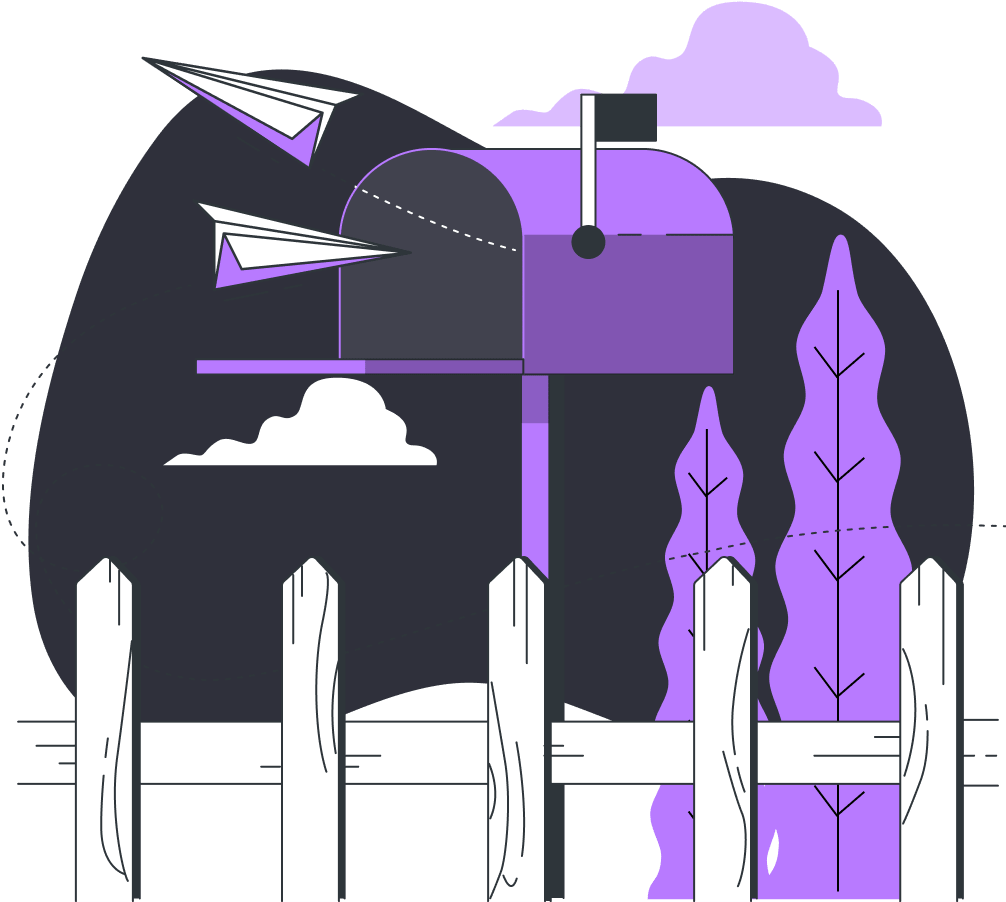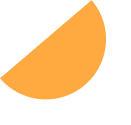Google My Business is a free tool offered by Google that enables businesses to manage their verified Google listing, including Search and Maps. By creating a verified Google listing, businesses can increase their visibility and reach potential customers more easily.
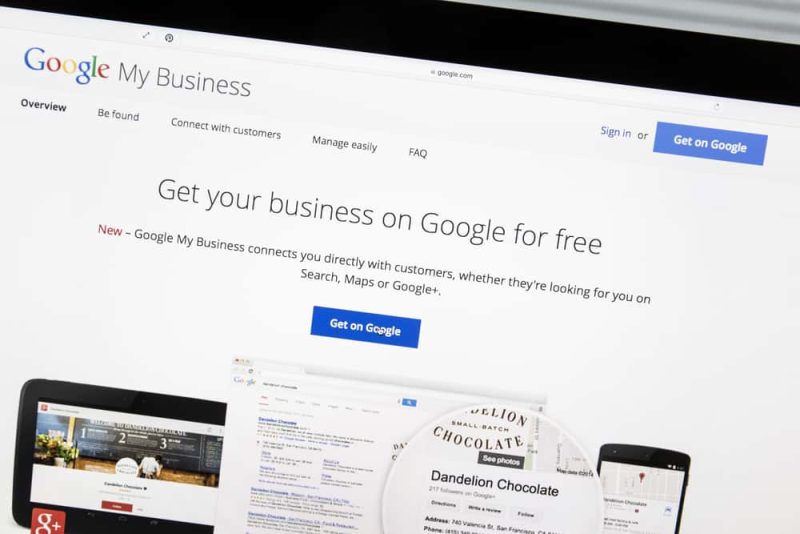
Here are some reasons why businesses need to be utilizing Google My Business:
Contact the BluBird experts to create your Google Business profile today!
- Improve Local SEO: By claiming and taking time to update your verified Google listing, you can improve your Local SEO, which will help your business to appear higher in local search results. This can include including keywords in your business name and description, adding categories, and including your business address and phone number in the listing.
- Increase Visibility: A verified Google listing can help to increase the visibility of your business, making it more likely that customers will find you when searching for products or services like yours.
- Enhance Customer Experience: Google My Business allows businesses to add photos, videos, and other information that can help customers to get a sense of what your business looks like and what you offer. This can help to enhance the customer experience and increase the likelihood that customers will choose your business.
- Keep your listing accurate and up-to-date: Make sure that all of the information on your listing is accurate and up-to-date. This includes your business name, address, phone number, hours of operation, and website. Keeping your listing accurate and up-to-date will help customers find you more easily and ensure that they have the most current information about your business.
- Use high-quality photos: High-quality photos are an important part of your listing. They help customers to get a sense of what your business looks like and can also help to increase click-through rates. Make sure to include a variety of photos that showcase your business, including exterior shots, interior shots, and images of your products or services. Geotagging your photos is another excellent way to pick up on organic traction.
Contact the BluBird experts to create your Google Business profile today!
- Add a virtual tour: A virtual tour is a great way to give customers a more immersive experience of your business. You can use Google Street View to create a virtual tour of your business that allows customers to explore your space and get a feel for what it’s like to be there.
- Add videos: Videos are a great way to showcase your business and provide customers with more information about your products or services. You can use videos to introduce your business, show off your products, or provide customer testimonials.
- Respond to reviews: Responding to reviews is an important part of managing your listing. When customers leave reviews, it’s important to respond to them in a timely manner. This shows that you value customer feedback and that you’re committed to providing a positive experience. Responding to reviews also gives you the opportunity to address any concerns that customers may have and to make improvements to your business.
- Use Google Posts: Google Posts is a feature of Google My Business that allows businesses to share updates, promotions, and events with customers. You can use Google Posts to share information about upcoming events, promotions, or new products. This is a great way to keep customers informed and engaged with your business.
- Optimize for Local SEO: Optimizing your Google listing for Local SEO will help your business to appear higher in local search results. This can include including keywords in your business name and description, adding categories, and including your business address and phone number in the listing.
- Utilize Insights: Google My Business Insights provides data on how customers are interacting with your listing. The data includes information on how customers found your listing, how they interacted with it, and how they engaged with your business. Utilizing this data can help you to better understand your customer and make more informed decisions about your marketing strategy.

This is why utilizing your verified Google listing can help to increase your visibility and reach potential customers more easily. By keeping your listing accurate and up-to-date, using high-quality photos, adding a virtual tour, videos, responding to reviews, using Google Posts, optimizing for Local SEO and utilizing insights, businesses can create a more effective listing and connect more effectively with their target audience.
It’s important to take a strategic approach and regularly update your listing to make sure you’re getting the most out of it.
Contact the BluBird experts to create your Google Business profile today!